Here’s a full list of all of the FAQs on our site. You can either search for answers using the box below, or browse all questions. Click on the arrow to see an answer.
About Our Course (20)
The course runs online and is accessed from a web browser. Once you’ve enrolled, you’re given access to an online classroom.
There are 9 modules in the course. A new module is released every 2 or 3 days.
You have a choice of how to study for each module:
- You can read our course material from pages within the classroom
- You can watch our narrated videos
- You can look at our slides, which contain the revision bullet points
Here is a picture of one of our modules within the classroom:
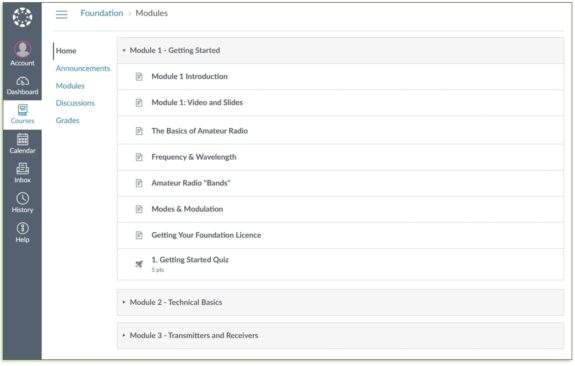
After each module, there is a short multiple-choice quiz to see how you did with each module.
At the end of the course, after each of the 9 modules is complete, there’s a final mock test to give you a feel of how you may do in the actual exam.
This video explains what to expect from the course:
Nothing – the course is free. If you get to the end and fancy making a donation to help cover running costs, that’s always appreciated.
For the UK Foundation, there is a formal exam syllabus issued by the Radio Society of Great Britain (RSGB).
Our course goes through each part of the syllabus in detail. For a course summary, see: Foundation Online Course Structure
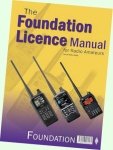 Nothing in particular – You’ll need a web browser, an Internet connection, and at least 3-hours free time to study each week. We’d strongly recommend you get a copy of the RSGB’s “Foundation Licence Manual”, which costs around £5. This is the official book that supports the course, and our online course broadly follows the structure of this book. More: Foundation Licence Manual
Nothing in particular – You’ll need a web browser, an Internet connection, and at least 3-hours free time to study each week. We’d strongly recommend you get a copy of the RSGB’s “Foundation Licence Manual”, which costs around £5. This is the official book that supports the course, and our online course broadly follows the structure of this book. More: Foundation Licence Manual
No. There are no ‘live’ classroom sessions and there are no set times that you need to be in front of your computer.
We do ask you to find 2-3 hours per week at a time of your choosing to complete the modules.
There are no ‘live’ classroom sessions and there are no set times that you need to be in front of your computer.
We release between 2 and 3 modules a week via our online classroom. The classroom will email you to let you know that a new lesson is available, and you can complete them whenever’s suitable. We expect you to spend around 3 hours a week studying in our online classroom, at a time to suit you.
The course runs from a standard web browser on any desktop, laptop or tablet computer. You’ll need an Internet connection. No webcam required.
Our amateur radio training course has been created with adult learners in mind, however the course material is child-safe. Note that the online software used to deliver the course does have an un-moderated forum where students can discuss the course. The course organiser, Pete M0PSX is a RSGB-registered assessor and holds a DBS Enhanced Certificate.
Under 16s are welcome to join, but we require a parent or guardian’s consent.
We find that many people learn better if they can study in chunks, not all at once. By splitting the course into 9 sections, we encourage you to tackle the course in small sessions. We also find it helps to have others on the course who also start at the same time, so the modules can be discussed as a group. It’s also easier for us to run.
The good news is that if you have an imminent exam, or a need to get on a course straight away, you can, thanks to our Fast Track course.
Depending on the type of dyslexia, our course can help.
Each module comes with a fully-narrated video that you can watch and listen to, without the need to read through course material, or the book.
Our course includes various multiple-choice tests.
The software that we use supports screen readers – software that reads out the words on a page
Courses are accessed from a web browser, so you can change the font type and size as needed, using any web browser.
For a video showing how our course works, see below:
Not suitable?
Other types of learning are possible, including:
- Want an audiobook version of our training material? Our Foundation Study Guide is available as an Audible.com Audiobook and in an Apple Audiobook format
- RAIBC offers spoken mp3 versions of training material – RAIBC
- Other online courses are available, some of which use Zoom for personal training – Online Training Courses
- Local amateur radio clubs may be able to offer other types of training, including one-to-one – Amateur Radio Clubs
The Exam
The exam is run by the RSGB, and is a 26-question multiple-choice test. Extra help is available from the RSGB for those with dyslexia, and we suggest you contact RSGB to discuss what help is available.
Call the RSGB Exam team on 01234-832700 (8.30am-4.30pm Monday to Friday)
Video – Need Extra Help with Foundation Study or Exam? |
See also: Amateur Radio Exams and Dyslexia
Sorry, but we don’t offer a phone service for our Internet course.
With over 200 enquiries and applications a month, and this being a free part-time service, it’s not practical for us to handle phone enquiries, course support or content enquiries.
If you need to talk to someone about UK amateur radio courses or exams by phone, you may wish to give the RSGB a call on 01234 832700
That’s a good question. At the end of each course, we send out a survey asking exactly that question. Between late 2020 and mid-2021, 394 students gave us their feedback after taking their exam – Here are the results:
How close were our questions to the actual questions?
| Answer | People | Percentage |
| Pretty close | 252 | 64.0% |
| Exam questions were easier | 46 | 11.7% |
| Exam questions were harder | 76 | 19.3% |
| Exam questions were completely different to mock questions | 20 | 5.1% |
For those who complete our course, we’re able to send you a PDF “Certificate of Completion”, as well as providing some additional “bonus mock tests” available, which some may find handy in the run-up to an exam.
We’re only able to run our free courses thanks to the generosity of those who make a small donation to help with our ongoing running costs. We send certificates and access to the mock tests only to those who’ve been kind enough to make such a donation.
If you’ve found the course of use, fancy making a small donation to help us to continue, and want a certificate and some extra mocks as a “thanks”, then you can make a donation here: www.essexham.co.uk/train/thanks
Any more questions? See our Course & Exam FAQ
We aim to provide a free course to everyone who’s genuinely interested in getting their Foundation licence, but there are costs associated with running a course, including web hosting, software, web plug-ins, graphics design, video editing software, mailing list services and a whole lot more, not to mention time and admin. We don’t charge for courses, and we don’t charge for membership.
Our courses and training material can only be provided free thanks to the kind donations given by visitors and candidates on our courses. If you’ve found our content useful, or you need a service that above-and-beyond our monthly free courses, we’d very much appreciate a small donation to cover running costs.
If you’d like to make a donation, you can do so here: www.sxham.uk/trainthanks
Any more questions? See our Course & Exam FAQ
Our Foundation Online course covers the UK amateur radio Foundation exam syllabus. The Foundation licence can only be used to transmit whilst in the UK only, so it is of limited use to those outside the UK.
The UK course covers UK licence conditions, which do not reply outside the UK.
If you are looking to get a UK licence that can be used overseas, you would need a UK “Full” licence, not a “Foundation” licence.
If you are genuinely interested in studying for the UK Foundation licence (for use in the UK) and are intending to sit the Foundation Exam in the next three months, you are welcome to apply, otherwise, we would ask you not to apply, so that we can allocate spaces to those in the UK intending to sit an upcoming exam.
Still want to take the course?
If you really want to take the course (perhaps just out of curiosity), we would ask that you make a donation of at least £5 GBP – this will help us to cover our costs and continue to allow us to offer our course for free to those within the UK.
More questions?
For answers to more course questions, see our Foundation Online FAQ
Some countries do accept a UK licence as proof that an equivalent local licence can be issued – this is known as a “reciprocal licence”.
Some countries have agreements in place for operating overseas temporarily – this is covered under an international agreement known as CEPT. For a permanent licence, having a HAREC (Harmonised Amateur Radio Examination Certificate) certificate is usually required. The following document outlines HAREC, including which countries take part: HAREC TR6102.pdf
For many countries, they will only issue a “reciprocal” licence if you hold a Full UK Licence. To get this, you would need to pass your UK Foundation, UK Intermediate, UK Full. For some countries, you may also need to pass a Morse Test (the UK no longer requires this, but some other countries do). You should check with the licensing authorities in the country in question.
If you decide to do all three UK exams, these are normally booked via the RSGB website address (but this is intended for UK only, so you may need to contact the RSGB first before booking) – UK Exam Bookings: https://rsgb.org/main/rsgb-examination-booking/
Note that we can help with online training for the Foundation exam (UK entry-level), but we can’t help with Intermediate, Full or Morse.
Yes, we have on occasion had existing amateurs ask to join our course for a refresher.
Our course is free to those new to the hobby, but for those with a licence, we normally ask that you show your appreciation in the form of a small donation at some point during the course, as donations help to cover our costs and allow us to provide courses for those looking to get into the hobby. See: Donating to Essex Ham
To apply, go to: Enrol on Foundation Online.
For answers to other common questions, see the HamTrain FAQ.
Very possibly. Whether you’re a stand-alone independent trainer, or involved with training for a club, this could be useful. Your students sign up (for free) and can learn at their own pace in parallel with your own training programme.
If you’re a trainer and are curious about our online amateur radio training course, please contact us and we’ll let you have a look at our test area, so you can see how it all works.
Sorry, but no. Our mission is to help get people into the hobby, so our focus is Foundation.
There are several groups that do offer Intermediate and Full courses – See UK Online Amateur Radio Training Courses for a list
On our course? Some common questions (13)
The online training course consists of nine modules, which are delivered as follows:
| 1 | Getting Started
The basics of UK amateur radio, and what you need to know about the hobby. |
| 2 | Technical Basics
Symbols, formulas, components and frequencies. |
| 3 | Transmitters & Receivers
A look at transmitter & receiver block diagrams, and modulation types. |
| 4 | Feeders & Antennas
Types of feeders, connectors, types of antenna and matching. |
| 5 | Propagation
A look at radio waves, the differences between HF and VHF/UHF, and the Ionosphere. |
| Half-way Mini-Mock (13 Questions) | |
| 6 | Licence Conditions
This module covers Ofcom, callsigns, restrictions, licences and band plans. |
| 7 | EMC
Causes of interference, minimising interference, earthing and correct station setup. |
| 8 | Safety
Dangers of voltage, current, and RF burns. Shack and antennas safety. |
| 9 | Operating Practices and Procedures
Operating on-air, using repeaters, band plans and handling abuse. |
|
End of course-Mock (26 Questions) |
|
The course has 9 modules. Here is a screenshot showing how to get to a module:
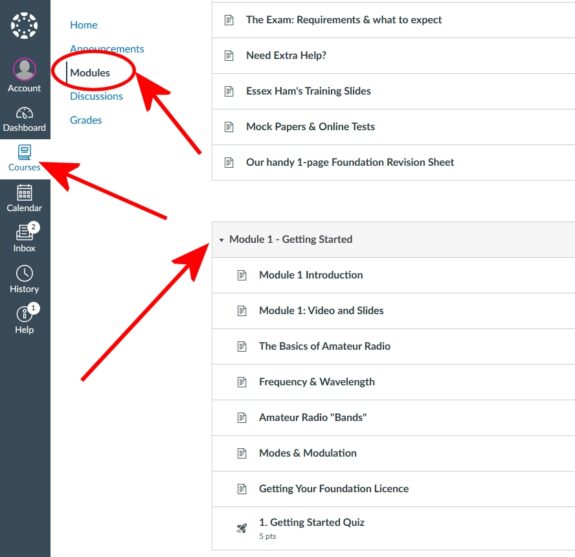
Need more help? Watch this video:
At the end of each of the 9 modules in our course, there is a short quiz. This helps you to test that you are comfortable with what you’ve studied
Where are the tests?
- Log into the online classroom
- Go to to “Modules” (on the left)
- Open the module
- Look down the list of topics, and the last item should be the test
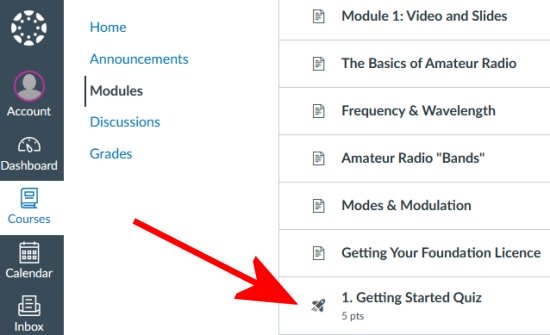
How do I start the test?
- Click on the link (as above)
- Read the instructions
- When you’re ready, start the test
Answer all of the questions, and submit the answers when you’re ready.
Any more questions? See our Course & Exam FAQ
On our standard course, we release a new module every 2-3 days. We feel this pace allows people to take time to study without rushing through modules.
If you’re in a rush, we offer “Fast Track“, where all of the material is available on the same day… handy for anyone with an upcoming exam.
On our standard course, new modules are released every 2-3 days.
We release a new module every 2-3 days which you can work through at a time of your choosing.
If you haven’t already, you may want to enable email notifications, to be informed when new lessons become available. You can turn on email notifications from here: canvas.instructure.com/profile/communication
Please remember to log on every 2 or 3 days to see the new modules as they’re released.
If you’re still having a problem – just pop back every two-to-three days.
Occasionally, we hear from people saying that they’ve not received an email from us – normally this is due to how their mailbox is set to filter messages.
For the course, you’ll be receiving emails from the @essexham.co.uk domain and also messages coming from “Canvas Free for Teachers” from the @instructure.com domain.
With so many people taking our course, we rely on sending ‘bulk’ emails. Some email software can wrongly identify such emails as ‘spam’ and filter them out. If you’re not receiving emails from us, do the following:
- Check your email spam folder (If using Gmail or Hotmail/Outlook, also check your online spam folder by logging on to your web interface)
- Mark emails from us as “Not spam” so that future emails don’t get filtered
- Whitelist the “@essexham.co.uk” domain, so that emails from us are marked as ‘Safe’
- Whitelist the “@instructure.com” domain”, so that emails from us are marked as ‘Safe’
- Check your email software settings to see if messages from us are being filtered or deleted
- If you are using any antivirus or firewall software, make sure that’s not filtering our messages, or marking them as spam.
Note that some email systems, like Outlook.com and Gmail.com have settings to control how messages are received, so log on to the web version of your inbox, check your online spam folder and mark the “essexham.co.uk” and “@instructure.com” domains as “safe” so that future messages get through.
Gmail? Here’s how to check your settings
Log into Gmail’s web interface, where you can see all of the folders – If our messages have been filtered, see the following screenshot for an idea where they have gone. If you find a message from us, mark it as “not spam” so that future emails from us don’t get filtered:
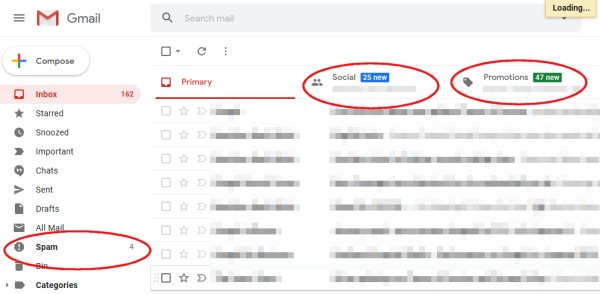
You can add a filter to ensure all mails from us don’t get moved, deleted, hidden or marked as spam. For details, see Gmail Filter help, or go to Settings and follow the example below:
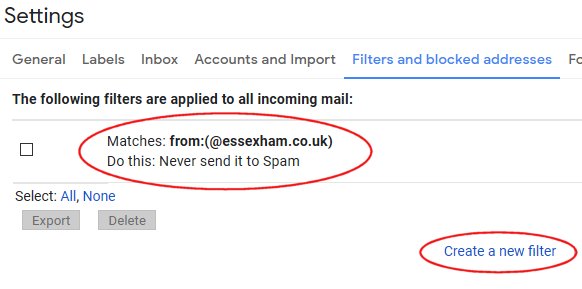
Hotmail / Outlook.com?
Log into the web interface, where you can see all of the folders – If our messages have been filtered, see the following screenshot for an idea where they have gone.
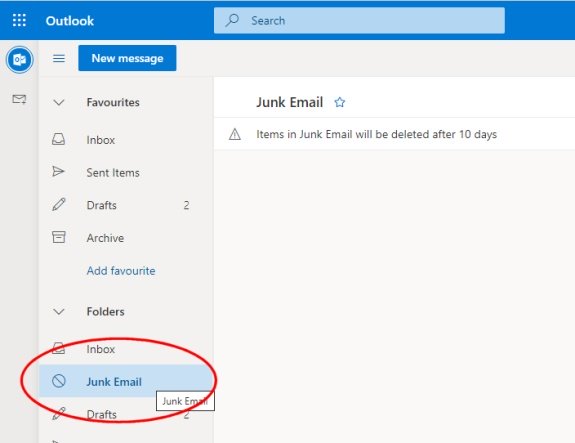
You can add a filter to ensure all mails from us don’t get moved, deleted, hidden or marked as spam.
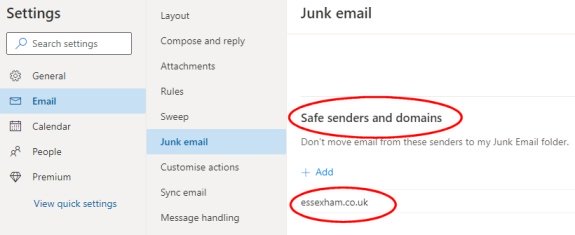
Still no luck?
If you need us to resend an email, please use our Contact us form – when contacting us, please confirm that you have checked your spam folder, checked your online webmail folder and “whitelisted” the suggested domains.
Alternatively, if you have a different email address, we can try that instead.
Handy links
Yes, there are plenty of options for mock tests:
Mocks from us
We’re only able to run our free courses thanks to the generosity of those who make a small donation to help with our ongoing running costs.
We’re very grateful to those who take part in our courses and find them so useful that they want to say “thanks” with a donation. For those who complete our course, and are kind enough to make a donation, we offer a “thank you” in the form of some “bonus mock tests” – these are in a dedicated Schoology classroom separate from the main course. From here, you can take a further 5 mock tests if you wish – which some may find handy in the run-up to an exam. Also, if you’ve made a donation, you can ask for a PDF “Certificate of Completion”.
If you’ve finished the course, found it useful and fancy making a small donation to help us to continue to run these courses – we can send you a certificate and some extra mocks as a “thanks”. If you decide to make a donation, you can do so here: www.essexham.co.uk/train/thanks
Other mocks
You can download free mock papers from the RSGB Mocks Page.
There are also apps for Apple iOS and Android phones that offer mock tests on your smartphone.
There are also other websites offering mock tests – although make sure they are for the syllabus that started from 1st September 2019, not the older syllabus.
Finally, there’s also the RSGB Exam Secrets book that contains additional mock questions.
See also: Amateur Radio Mock Exams
Any more questions? See our Course & Exam FAQ
We occasionally get reports from people reporting that they selected an answer, but a different answer got registered on Schoology.
From what we understand, it’s unlikely that the problem is at the Schoology end, and it seems to be related to some web browsers transmitting the wrong data to Schoology. Schoology can only mark based on the answers sent from the browser to their server.
This issue has been reported to us before, and when we have looked into this, it was proven to be a browser issue – the browser holds the information locally until the test is submitted. If you change an answer prior to submission, the browser caches the first answer, not the final answer. It was tracked down to an out-of-date browser.
It does seem that this can happen when using some Apple devices, especially on a mobile/tablet – if that the case for you, then it may make sense to use the Schoology app, not the Safari web browser, or to try on a different device.
Each module test has 3 options, so before attempting again, try some of the following suggestions:
- Try a different web browser
- Clear your browser cache
- Try a different device, or if using a mobile or tablet, try the app instead
- Double-check you have definitely submitted a wrong answer
- Make sure the correct entries are definitely selected before submitting
- We enabled a feature that allows people to double-check answers prior to submission, and we’d urge people to take a few minutes to check carefully prior to submission, as this seems to eliminate the problem.
If you’d like to log this with us, you can do so here
As the marks are only for your reference, it’s not a big deal – as long as you know the answer, the question has served it purpose and the score is just for your reference. If you want to avoid this happening again, you could perhaps check you are using the most up-to-date version of your browser, try it on another machine, or try some of the suggestions listed above.
Any more questions? See our Course & Exam FAQ
The course contains 9 modules and ends with a mock test.
Typically, the classroom will stay open for around 6-8 weeks after the last module is released, to give people time to re-read the material before their exam. If you need more time though, that’s not a problem.
Need more time?
There are several options:
- Even once the classroom is closed, the videos and slides are always available from the website (training videos).
- Those kind enough to make a donation get access to some extra mocks for last-minute revision
- There’s also the option to take the course again if you wish (if you found the course so useful you want to take it again, here’s how to say thanks)
More Questions?
- Go to the Course FAQ
“Please could you advise how to leave the course?”
Once the course is closed (a couple of months after the last module is released), you’ll automatically be removed. If you want to be removed before then, please contact us
Yes, if you wish. As a reminder, we are funded by donations and as such if you’ve found the course so useful that you want to take it again, we ask you to consider showing your appreciation by making a small donation. If you’d like to support the course with a donation, see: Donating to support the course
Any more questions? See our Course & Exam FAQ
Occasionally we get reports from users telling us that they are getting questions wrong even though they believe they are selecting the correct answer. When we’ve looked into this, it’s almost always down to the web browser and not the course. If there was a problem with the course, all users would be affected, not just those using certain devices or browsers.
The best advice is to a) select entries carefully, b) try a different browser or device, and c) check tests carefully before hitting “Submit”, to make sure the browser is showing and sending the answers you want.
If you’re still having issues, please get in touch with the following information:
- What type of device are you using?
- What operating system and version are you using?
- What browser and version are you using?
- Have you tried a different device? If so, does this happen on all devices?
- Have you had the same results with other browsers? Which other browsers have you tried, and are they all on the same device?
At the end of the day, what’s important is that you know the answers to the questions. As long as you’re confident you know the answers, don’t worry too much that a browser problem has shown an unexpected answer.
Want to help us? Let us know what device, OS and browser is causing a problem as a comment below.
Questions about taking the exam (28)
This is one of our most common questions, and the answer is really up to you.
You can book your exam online at any time – Go to the RSGB Exam Booking page to see when the first available dates are, and to book your exam slot.
When you book the exam is up to you. The sensible answer is to suggest that you only book when you’re comfortable you’ve done enough study. The pass mark is 19/26 and when you’re comfy that you’ll be able to get this mark in the exam, that’s a sign that you should be ready for the exam itself.
We’d encourage those taking our free Foundation Online course to make sure you get at least 19 in our end-of-course mock. As our course contains numerous online tests, this will prepare you for the actual online test, so is great preparation.
Alternatively, you could book now to get the first available place, and hope you’ll be prepared enough in time – some are better at studying than others, and some like the pressure. The worst that could happen is that you find you’re struggling with the material, you start getting stressed by the approaching exam, or worst-case, you take the exam before you’re ready, and fail. If that happens – simply take it again (note you need to pay RSGB £35.50 per exam attempt).
For answers to other common questions, see the HamTrain FAQ.
The steps to book an online Foundation exam are as follows:
- Make sure you’ve properly studied. The pass mark is 19/26, and we’d encourage those taking our free Foundation Online course to make sure you get at least 19 in our end-of-course mock.
- Check that you have a suitable Windows or Mac computer for the exam, stable Internet connection and a webcam – as per the specifications listed here
- Book your online exam via the RSGB’s website: RSGB Book an Exam and make payment of the exam fee (£35.50)
- About a week before the exam, the RSGB will be in touch about next steps, which include installing the special exam software and a pre-exam video call with RSGB
If you need to call the RSGB Exam team, the number is 01234-832700 (8.30am-4.30pm Monday to Friday).
See also: When should I book my exam?
For answers to other common questions, see the HamTrain FAQ.
There are several options – You can study from the RSGB’s Foundation Manual, get help from your local club’s training team, or study online
Our free revision course isn’t affected, and many are choosing to study with us during lockdown. Our course offers online lessons, videos and mock tests – If you want to sign up, please complete our course application form.
Courses start at the beginning of each month. We also offer a “Fast Track” course if you have an imminent exam and can’t wait for the next course.
For a flavour of what the course is, and how it works, please watch the following video:
None – it’s just an online exam
Until March 2020, candidates had to complete five basic practical exercises. See our Foundation Practicals Information page for full details, and some videos showing what was involved.
Since Covid-19 Lockdown, practicals are no longer required.
What you can take with you:
According to the EX500 rulebook, you can have the following with you for the exam:
- You are allowed to use the 4-page exam booklet in the exam. For exams taken at home, you can print the booklet, but it must be free from additional notes.
- You can take a pen, pencil and a soft rubber
- You can use a silent, non-programmable calculator (see using a calculator FAQ)
- You can take a drink and sweets (remove excess packaging)
- You’re allowed a mascot (!)
- Blank paper may be permitted by some examiners (although it’s not actually stated in the rules, so check first)
- A non-electronic translation dictionary is allowed where appropriate
What’s not allowed:
- No written notes
- No course books
- No phones / smartwatches
- No additional computers
The only notes that you are allowed in the Foundation exam is the 4-page exam booklet (Link: EX307 PDF)
The exam Invigilator will check to make sure that you have not added any notes of your own, and that you have no other material that you can refer to. Using other notes, study material, books, Google, etc, will disqualify you.
Once the exam has started though, you can use a sheet of blank paper, or write on the the EX307 booklet if you need to jot something down or draw out the Ohm’s Law triangle… but only once the exam has started.
Sorry, but you can’t take your own notes into the exam – the only paperwork you’re allowed to take in, is the 4-page exam booklet.
See also: What can I take into the exam?
Yes, you are allowed to have a blank piece of paper and a pen/pencil in the exam. You are also allowed a calculator, and the 4-page exam booklet. You can’t use any other notes during the exam.
Yes – as long as it’s silent, and non-programmable.
For the Foundation exam, a basic calculator (as opposed to a scientific one) is fine. If you’re taking the exam online, you need a physical calculator, not the calculator on your computer, and not a smartphone calculator.
See our dedicated page on this subject: Amateur radio exams and calculators
Any more questions? See our Course & Exam FAQ
For exams taken at home, you need a webcam. This is so that the invigilator can monitor you during the exam to check that you’re not cheating. You’ll also need a microphone and speakers, so that the examiner can hear you and speak to you. Many webcams have a built-in microphone.
The exam invigilator will ask you to move your webcam around, asking you to point the camera around the room. They need to check out the entire room, to prevent cheating. For this reason, you have to be able to point the webcam where instructed.
If you have a webcam that’s built-in to your laptop, this should be fine. You can also use a USB webcam. A fixed, non-movable webcam (like a wall-mounted webcam) is not ideal.
RSGB will arrange a test video call before the exam, where you get a chance to test your webcam before the exam.
 Not got a moveable webcam? A basic webcam costs around £15. These typically plug into a free USB port on your Windows / Mac computer. If you don’t have a webcam, buy yourself a cheap one online (or in larger supermarkets), or borrow one for the exam.
Not got a moveable webcam? A basic webcam costs around £15. These typically plug into a free USB port on your Windows / Mac computer. If you don’t have a webcam, buy yourself a cheap one online (or in larger supermarkets), or borrow one for the exam.
Want to buy one online? See: Webcams on Amazon or Webcams on e-Bay
Exam Video
The following video explains how the exam works:
Any more questions? See our Course & Exam FAQ
According to the RSGB’s Online Exam FAQ, you’ll need:
- A Windows (Windows 7 or higher) or Mac (Mac OS 10.8 or higher) desktop or laptop. Minimum spec: Intel Core i3 (or equivalent) and 4GB RAM. (no tablets, smartphones or Linux)
- A stable Internet connection, ideally with a constant 2Mbps speed
- A working webcam (USB or built-in to a moveable laptop), microphone and speakers (Headphones are optional)
The exam software does not run on an iPad, Tablet, Chromebook or Linux device.
Not got a suitable device for the RSGB exam? Don’t worry as there are several options:
- Borrow a Windows or Mac device from a friend or family member
- Arrange to take your exam at a location that has a Windows or Mac computer
- Talk to your local amateur radio club(s), to see if they have equipment that they can lend you
- Contact your local club to see if they can arrange a paper-based exam for you.
- Try contacting a local amateur to see if you can borrow a PC or Mac for the exam, or let you visit for an hour
- Use a community site such as NextDoor to see if a friendly neighbour or community centre can help
- Try asking for help from a local via Essex Ham – https://www.essexham.co.uk/help
For answers to more common questions, see our Course FAQ
 A basic webcam costs around £15. These typically plug into a free USB port on your Windows / Mac computer. If you don’t have a webcam, buy yourself a cheap one online (or in larger supermarkets), or borrow one for the exam.
A basic webcam costs around £15. These typically plug into a free USB port on your Windows / Mac computer. If you don’t have a webcam, buy yourself a cheap one online (or in larger supermarkets), or borrow one for the exam.
Want to buy one online? See: Webcams on Amazon or Webcams on e-Bay
Any more questions? See our Course & Exam FAQ
No. The RSGB uses software called developed by a company called TestReach, and the software only runs on the Windows or Mac Operating system. The exam software doesn’t run on an Apple iPad.
Not got a suitable device for the RSGB exam? Don’t worry as there are several options:
- Borrow a Windows or Mac device from a friend or family member
- Arrange to take your exam at a location that has a Windows or Mac computer
- Talk to your local amateur radio club(s), to see if they have equipment that they can lend you
- Contact your local club to see if they can arrange a paper-based exam for you.
- Try contacting a local amateur to see if you can borrow a PC or Mac for the exam, or let you visit for an hour
- Use a community site such as NextDoor to see if a friendly neighbour or community centre can help
- Try asking for help from a local via Essex Ham – https://www.essexham.co.uk/help
See What computer hardware do I need for the exam? for more.
The RSGB uses software called developed by a company called TestReach, and the software only runs on the Windows or Mac Operating system.
The software is designed to prevent cheating (such as tasking away to other windows to look up answers), and the TestReach platform only supports the more common Windows or Mac operating systems – no Android or Apple tablets, and no Linux devices
Not got a suitable device for the RSGB exam? Don’t worry as there are several options:
- Borrow a Windows or Mac device from a friend or family member
- Arrange to take your exam at a location that has a Windows or Mac computer
- Talk to your local amateur radio club(s), to see if they have equipment that they can lend you
- Contact your local club to see if they can arrange a paper-based exam for you.
- Try contacting a local amateur to see if you can borrow a PC or Mac for the exam, or let you visit for an hour
- Use a community site such as NextDoor to see if a friendly neighbour or community centre can help
- Try asking for help from a local via Essex Ham – https://www.essexham.co.uk/help
See What computer hardware do I need for the exam? for more.
Question received: “Can I take the RSGB online exam using an Android tablet? (Paul H)
No. The exam software, provided by a company called TestReach, only runs on Windows or Mac OS. It can’t be used on iPads, Android tablets or the Linux OS.
Not got a suitable device for the RSGB exam? Don’t worry as there are several options:
- Borrow a Windows or Mac device from a friend or family member
- Arrange to take your exam at a location that has a Windows or Mac computer
- Talk to your local amateur radio club(s), to see if they have equipment that they can lend you
- Contact your local club to see if they can arrange a paper-based exam for you.
- Try contacting a local amateur to see if you can borrow a PC or Mac for the exam, or let you visit for an hour
- Use a community site such as NextDoor to see if a friendly neighbour or community centre can help
- Try asking for help from a local via Essex Ham – https://www.essexham.co.uk/help
See What computer hardware do I need for the exam? for more.
The RSGB uses software called developed by a company called TestReach, and the software only runs on the Windows or Mac Operating system.
The software is designed to prevent cheating (such as tasking away to other windows to look up answers, and the TestReach platform only supports the more common Windows or Mac operating systems – no Linux, and no Android or Apple tablets.
Not got a suitable device for the RSGB exam? Don’t worry as there are several options:
- Borrow a Windows or Mac device from a friend or family member
- Arrange to take your exam at a location that has a Windows or Mac computer
- Talk to your local amateur radio club(s), to see if they have equipment that they can lend you
- Contact your local club to see if they can arrange a paper-based exam for you.
- Try contacting a local amateur to see if you can borrow a PC or Mac for the exam, or let you visit for an hour
- Use a community site such as NextDoor to see if a friendly neighbour or community centre can help
- Try asking for help from a local via Essex Ham – https://www.essexham.co.uk/help
See What computer hardware do I need for the exam? for more.
A question from Paul H: “Is windows7 compatible with the RSGB foundation exam?”
The RSGB uses software from a company called Testreach – this runs on Windows 7 (and above) or Mac (Mac OS 10.8 and above)
There are plenty of options for mock tests:
Mocks from us
During our online course we have a mid-course mock, and at the end of the course, a full mock test.
There is an option to get some more mocks from us. We’re very grateful to those who take part in our courses and find them so useful that they want to say “thanks” with a donation. For those who complete our course, and are kind enough to make a donation, we offer a “thank you” in the form of some “bonus mock tests” – these are in a dedicated Schoology classroom separate from the main course. From here, you can take a further 5 mock tests if you wish – which some may find handy in the run-up to an exam. Also, if you’ve made a donation, you can ask for a PDF “Certificate of Completion”.
If you’ve finished the course, found it useful and fancy making a small donation to help us to continue to run these courses – we can send you a certificate and some extra mocks as a “thanks”. If you decide to make a donation, you can do so here: www.essexham.co.uk/train/thanks
Other mocks
You can download free mock papers from the RSGB Mocks Page.
There are also apps for Apple iOS and Android phones that offer mock tests on your smartphone.
There are also other websites offering mock tests – although make sure they are for the syllabus that started from 1st September 2019, not the older syllabus.
Finally, there’s also the RSGB Exam Secrets book that contains additional mock questions.
See also: Amateur Radio Mock Exams
Any more questions? See our Course & Exam FAQ
Yes. See our guide to Amateur Radio & Dyslexia, or the following short video:
Video – Need Extra Help with Foundation Study or Exam? |
“Do you have to pay more then once if you fail an exam and have to retake it?”
Yes – an exam fee is payable for each exam that you sit. That’s why we recommend that you pass our mock test before paying out for an exam
If you’re taking your exam at home, then you will be monitored over a webcam during your exam, and before the exam starts, the invigilator will check that your room is suitable.
We’re sometimes asked what makes a room suitable/unsuitable – that will be up to the invigilator, but here is some basic guidance:
- No visible notes – As a reminder, you are only allowed the 4-page exam booklet during your exam, so notebooks, manuals, etc need to be kept out of the exam room. Similarly, wallpapering the Ohms Law triangle all around the room is a no-no
- No other computers / devices – You’re not allowed to look answers up online, so no second computer, second monitor, extra laptop, no phones and tablets. You may also be asked to remove any smartwatch you may be wearing, and it’s a good idea to remove smart speakers
- No-one else in the room, or able to enter the room – For obvious reasons, there should be no-one else in the room, or able to enter the room during the exam
It’s all common-sense stuff – the invigilator needs to be sure that you aren’t able to cheat.
Normally, you’ll have a test call with your invigilator in the week before your exam – they will check out your room via webcam and can advice you. They’ll check again on the day of the exam, and on the day other checks are made to ensure no cheating.
The Foundation exam has 26 questions, and you are allowed one hour to complete the exam.
The pass mark is 19/26 (73%)
No!
There is no requirement to be a member of a club to take your exam. If you wish, you can book your exam direct with the RSGB. See how to book my exam
When you go to book your exam on the RSGB website, you’ll see a box labelled “Candidate Number (if known)”. This is to help the RSGB find you on their system.
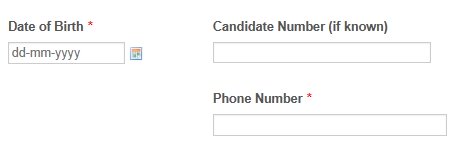
When you book an exam, RSGB issues you with a candidate number. So, the very first time you book an exam, you won’t be on the RSGB system and won’t have a candidate number yet – in that case, leave the box blank.
If you are taking a second exam (either a retake or an Intermediate/Full exam), then you’ll be on the system and have an RSGB candidate number.
As far as the form is concerned, if you have been given a number by RSGB, then put that number into the box. If you don’t have a number yet, or can’t find the number that RSGB has issued you before, just leave it blank.
If you’re taking the amateur radio exam either in person, or online, photo ID is required by the RSGB.
The reason that RSGB require a photo ID, is to prove that the person sitting the exam is the named person.
If you don’t have a passport or driving licence, any other photo ID will do, even an expired one.
As you’re probably aware, you now need photo ID to vote, see apply for voter photo ID.
If you really have no photo ID, give the RSGB exam team a call on 01234 832 700 to see what they recommend.
RSGB Manual and Exam Booklet (5)
In our free online training course, we recommend that you print the 4-page exam booklet. You’ll need a printed copy for your actual exam – but what happens if you don’t have a printer?
- Perhaps you have a friend or family member with a printer who can help you out
- Do you (or your family/friends) have a printer at work that can be used?
- You can often print things at a local library
- There are likely to be several print shops, photo shops, newsagents, stationery shops and post offices close to you that offer printing services.
- Local amateurs, and/or your local amateur radio club, would likely be able to help
If you’re just studying, you can always simply refer to the online PDF version (see 4-page exam booklet) from a computer, tablet or smartphone. Most of the material in the booklet is also in the Foundation Manual – You will need a printed version of the booklet for the actual exam though.
As a last resort:
- If you have paid for an exam, have an upcoming exam and need a printed copy for your exam, contact the RSGB Exam Team before the exam date, to see if they can post you one.
- If you’re really stuck, we can print one out for you and post it. We’d appreciate a donation to cover postage (Donate to Ham Train)
 A comment from one of our candidates about the 4-page Foundation Exam Booklet:
A comment from one of our candidates about the 4-page Foundation Exam Booklet:
“I really struggled with the schedule and band plan questions. Finding it a bit confusing though the corrections to the first attempt have made things a bit clearer. I was having to work with the pdf on screen as printer is not working. Even with the pdf at 180% the mauve print is not completely clear, which didn’t help.”
Some of our students have reported that the booklet is difficult to read. Here are some ideas:
All of the content in the 4-page booklet can be found within the pages of the Foundation Manual, which is recommended for all students studying Foundation.
The booklet can be viewed on-screen using a PDF viewer and “zoomed in” as needed
Users of Windows 10 can make use of a built-in feature called “Magnifier”, which you can access by typing in “Magnifier” – This will allow you to toggle an on-screen zoom:
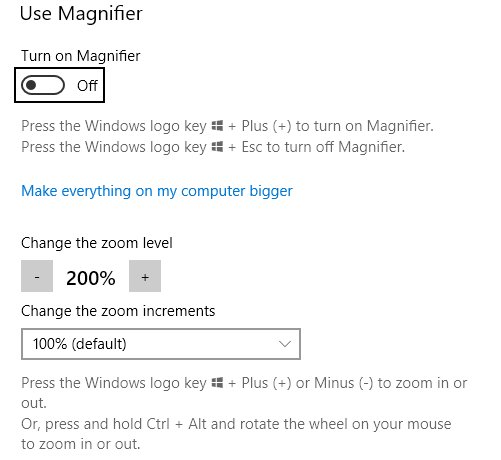
Some larger printers can scale up and print on A3, or print zoomed-in extracts
If printing the booklet, you can try printing in greyscale, and also get the print quality to “best” or “high”
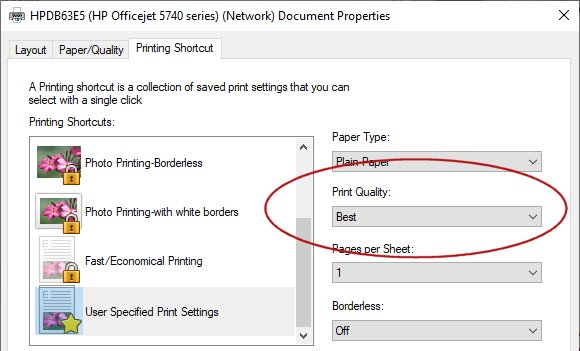
If your printer is still not printing a good copy, you may need to try on another printer – a laser printer may be better than a cheap inkjet printer
If you feel that, for the actual exam, you might struggle to read the print on the 4-page booklet, you should bring this to the attention of your exam secretary, giving as much notice as possible. They may be able to contact the RSGB to obtain a large-print version. You may also be allowed to use a magnifying glass or other tool.
Hopefully that gives you some ideas.
Pete M0PSX
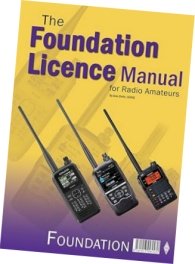 The RSGB course book for Foundation is called the “Foundation Licence Manual” – Whilst the book is helpful, it’s not essential – as our free course covers the entire syllabus. You don’t need the book, but you may find it helpful.
The RSGB course book for Foundation is called the “Foundation Licence Manual” – Whilst the book is helpful, it’s not essential – as our free course covers the entire syllabus. You don’t need the book, but you may find it helpful.
For more on the book, see: www.essexham.co.uk/train/foundation-licence-manual/
As an alternative – why not try our Foundation Study Guide to support your studying? It’s available in Paper version or Kindle Version from the Amazon website.
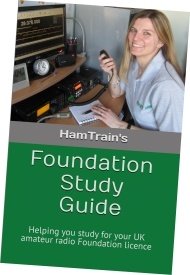 For Foundation, there are two paper / electronic books available to help you study:
For Foundation, there are two paper / electronic books available to help you study:
Foundation Study Guide:
This is the companion guidebook for our course, aimed at helping you to pass Foundation. The Guide covers the essentials and is broken down into sections that match our course modules. The guide ends with some handy tips on how to pass the Foundation exam, as well as a mock test.
The Guide is a handy size, with over 80 pages covering both the syllabus and how to pass the Foundation exam.
Our Foundation Study Guide is available now from Amazon in two formats: Paperback and Kindle
RSGB Foundation Manual:
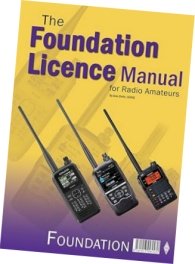 This manual, from the Radio Society of Great Britain offers a different approach to study. With a focus on in-person club-based exams, and quite text-heavy, this book from the RSGB is helpful, bu it’s not essential – as our Foundation Online covers the entire syllabus. You don’t need the RSGB’s manual, but you may find it helpful.
This manual, from the Radio Society of Great Britain offers a different approach to study. With a focus on in-person club-based exams, and quite text-heavy, this book from the RSGB is helpful, bu it’s not essential – as our Foundation Online covers the entire syllabus. You don’t need the RSGB’s manual, but you may find it helpful.
The RSGB’s manual is available for Paperback and for Kindle.
For more on the RSGB book, see: www.essexham.co.uk/train/foundation-licence-manual
The only notes that you are allowed in the Foundation exam is the 4-page exam booklet (Link: EX307 PDF)
The exam Invigilator will check to make sure that you have not added any notes of your own, and that you have no other material that you can refer to. Using other notes, study material, books, Google, etc, will disqualify you.
Once the exam has started though, you can use a sheet of blank paper, or write on the the EX307 booklet if you need to jot something down or draw out the Ohm’s Law triangle… but only once the exam has started.
Foundation Syllabus Question (3)
The frequency range 431.0MHz to 432.0MHz has a restriction that states that it is not available for use within 100km of Charing Cross, but why?
The Primary User for that frequency range is the UK MoD (Ministry of Defence). Amateur Radio is a Secondary user, and as such can’t interfere with the Primary user. The Primary User in this case has asked that it’s not used within 100km of the centre of London (defined at Charing Cross). There is also an e.r.p. limit in place, which prevents use of a beam antenna at 101kms away from beaming in more than 10 watts.
Why don’t the military want us chatting on 431-432MHz in and around London? Probably best not to ask!

A question from one of our online Foundation candidates:
“On the question about who Is responsible for an in car installation I would argue that each was jointly and severaly responsible as a:- the installer has a duty of care to install safely. b:- the licensee is duty bound by his licence not to cause interference. c:- the car owner for not checking himself before driving off“
An interesting question. I’m no legal expert on this, so this is a personal opinion:
I can certainly see the logic of the argument, but here’s my take:
- Any work done on a vehicle has to be authorised by the vehicle owner, and that person has an obligation to ensure that anything that’s done to their car has been done by someone competent.
- Certain types of modification to vehicles needs to be notified to the insurance company. Failure to declare modifications may invalidate the insurance. Driving without insurance is illegal.
- Let’s assume that the person installing it is a personal friend who is used to installing car sound systems. You ask him to install a radio. He does just that, but he has no clue about amateur radio. Let’s assume that the presence of 50 watts of RF on a specific frequency upsets the ABS on your vehicle and you have an accident. Who is legally responsible? The installer could quite rightly say that all he did was mount a box you gave him and connect it to 12V (like he’d do with an in-car sound system), and that it was your responsibility to ensure it was a) suitable, b) compatible, c) used in compliance with the vehicle guidance on RF, and d) that you had notified your the insurer.
Let’s take a more extreme example of modification – let’s assume you have modified your car to install blue neon lights under the vehicle. The legality of using these in the UK seems to be questionable, and from what I’ve read online, this type of modification would almost certainly invalidate the insurance. There are several other modifications that impact vehicle safety. So, who is legally responsible if there’s an accident? The installer for doing what you asked? The member of the family who borrowed the car to drive to the shops? Or the owner for allowing an uninsured vehicle (with a possibly illegal modification) to be driven? I’m no lawyer, but I suspect it comes down to the owner.
Exam Syllabus
Regardless, for the purposes of this exam, at the time of writing, Section 6F1 of the Foundation syllabus states:
“Recall that it is the vehicle owner’s responsibility to ensure that any radio installation is compatible with the vehicles electrical and management systems and does not affect vehicle safety. Recall that the fact of the installation may have to be disclosed to the vehicle insurers. Recall that professional advice should be sought for all vehicle installations.”
In the interests of passing the Foundation exam, the text above is what the examiners are testing you on, so answering as per the above would seem a logical way of getting a pass on that question.
UK Law
If you’re interested in checking into the actual law, it’s in the “Road Vehicles (Registration and Licensing) Regulations 2002” – Part 4, 16 (1) covers alteration of vehicles, making it clear that it’s the “registered keeper” who is responsible for notifications about modifications, so under UK motoring law, it’s not drivers, passengers or installers.
Passenger?
We received a follow-up comment:
“If a Licensed Ham passenger keyed up a handheld radio and caused a car to crash, then who is responsible? “
First off, the syllabus item is about the installation, not the operation.
Secondly, what’s being asked here, is who’s legally responsible for the actions of a passenger – whether it’s keying up, causing a dangerous distraction to the driver, or them applying the handbrake whilst you’re driving at 70mph. A quick search reveals: “As a driver, you are responsible for the safety of your passengers and others on the road. When faced with a situation where your passenger is becoming a dangerous distraction, it is imperative that you do everything in your power to avoid an accident.”
Personally, I still feel that if the owner has a device installed that potentially poses a risk to the safety of the vehicle (and invalidates insurance), then it’s the owner’s responsibility, not the passenger’s fault for using the device. Will a passenger be fully aware of the electrical and management systems of the vehicle they’ve just got into, or the terms of the owner’s insurance policy?
Your thoughts?
The above are just the author’s personal opinion. Got a different opinion? Please share it by adding a comment below.
In the Reference Booklet, in the RSGB Band Plan, it states: “144.200 MHz Random MS SSB calling frequency”. Could you explain please what this stands for and what it means?
MS stands for Meteor Scatter (bouncing signals off ionised trails left by meteor showers). Meteor showers are random in nature, and what you’re seeing on the band plan is the dedicated frequency for the handful of people who do Meteor Scatter.
Nothing to worry about at Foundation, and not in the course material or syllabus.

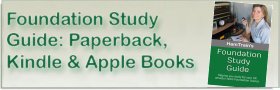
 Yes, you can take the exam online from home without the need to visit a club.
Yes, you can take the exam online from home without the need to visit a club.
Hi. Christopher fancett. G20831. Can i. Get. Book. On. Amateur. Radio. Founation. Licence. Thankyou. From Christopherfancett
Yes – See Foundation Training Manuals
Can a full licence holder supervise the trainee conduct a practical? I am assisting my partner into acquiring her Foundation Licence and was wondering if it would be okay for her to call CQ using my callsign under my supervision, whilst I’m in control of the microphone on VHF Calling then QSY etc. I guess I should know the answer to this, but I am not 100 percent sure, and anything else you can suggest? Was thinking of maybe showing her how to wire a plug etc.
Hoping to get an online exam ASAP
Another YL on the air soon hopefully 🙂
Thanks for the course, website, very informative.
Kind Regards
Hi schoology won’t accept my email address I tried to get a password reminder that didn’t work either I’m not sure why.
For a step-by-step guide on how to sign up (including a video), see http://www.essexham.co.uk/train/schoology-problems
I book my self in to do foundation course on 1st January cause I what to get my foundation license and see where this will take me from there……..
I’ve tried filling the on line form in every time put a start date and summit it .it says select a start date
Hi Paul,
We’ve had a report of this before, and it was identified as a web browser problem. Can you let me know what browser and device you are using? Have you tried a different browser?
Pete
Hi. Christopher fancett. G20831. I. Go. On. Net. On. Monday. At. , 800 pm. I. Have. Be. On. Hf. Day. . From. Christopher’fancett. G20831
Hi I’m Andy , I don’t have a printer
Ok. As it says above, if you don’t have a printer, there are loads of options, including asking friends/family to print for you, work printers, shops that offer printing, libraries and local amateur clubs, etc.
I have applied online for course yesterday but not been sent an email as yet. Thanks for your time.
Hi Ben
I can see you have registered for the course twice. We have sent two automated mails, and I have mailed you with the details twice. I suspect our emails are going into your spam folder. Please check your spam filter. Pete
Thanks Pete yes my bad was going to spam. Have emailed back about enroling on next course and look foward to learning with you. Thanks again for your quick reply…
No worries Ben. Next course starts in early April. Please add our email address to your whitelist to ensure that future emails reach you, as you’ll need to be able to receive course notifications from us. Pete
Sorry about this but I have to cancel other things have changed sorry for the short notice……
I have got the foundation license manual by Alan Betts I’m reading .
Good morning
I filled in an online application form for the February foundation course on the 10 th Jan. I have not heard anything back. Do I need to apply again?
Best Regards
Kev
Course details were sent on 10 Jan (auto-response), and again on the 18th Jan. Please check your spam folder or anti-spam settings
thanks for quick reply pete,would like to inroll on next course,3MAY, if possible Pete!
Great – just make sure you email the team to confirm your place, as per the instructions in the email
Hi pete thankyou for your email I would like to start my corse starting 3 may please
Great. Please reply to the email, and we’ll get that sorted for you.
I’ll be taking the foundation exam soon. Its gonna be challenging. At 55 the brain ain’t what is was re retention. Gotta give it a go though. 🌚👍
Brilliant course,passed on the 26th June 2020
Any chance of an intermediate course?
I’d like to thank Kelly and Pete for the hard work they done on this foundation course. I’d like to say on the 08/08/20 at11.30 I passed the foundation licence exam with 22 out of 26. Now if I can do it I know everyone else can. Good look to everyone. AgainTY.
Hi hope you soon be doing an online intermediate course as that’s what I like probably loads like to do next after a great foundation course run buy the essexham group.
Excellent, thanks Pete, I am so looking forward to this course, and so hope I can get my license soon . Jus wondering, do you learn about echolink too. Thanks again
EchoLink is not part of the exam syllabus, but good fun
Hi do I need to to take the training course I dont want to I was training my self I think I ready to do it email me on symonds2132961@outlook.com
Yes, you can book your exam here whenever you’re ready: https://rsgb.org/main/rsgb-examination-booking/
Hi,
I am on your Fast track course with exam booked in 5 days.
I have question regarding call signs , RSL in particular.
Is the RSL to be put in place of the # in call sign, accordingly to my usual place of residence/home address register with Ofcom or to my physical location at the time of operating the radio?
For example. I live in England so my call sign gonna be M7ABC, when I drive through UK, do I have to put “M” RSL when I enter Scotland and change it again to “D” if I go on Isle of Man and so on, or its stays the same through the journey with optional suffix (/M, /A. /P)?
Hi,
Yes, the RSL goes where the # symbol is. Your assumption is correct – I was given the callsign M#7ABC, I would use M7ABC at my registered address in England, MW7ABC if I travelled to Wales, MM7ABC if I travelled to Scotland. It is the country/location that you are transmitting from at the time.
Hi,
Thank you for clarification above.
I’ve just passed …mock test 😉
I’ve donated £10 when signing up for Fast track. Should I see extra mock test somewhere?
If yes, where? If not, how do I get it, please?
My PayPal was ending @ntlworld.com, the first part was same as in contact email.
Hi. Details were sent to you in the Fast Track email dated 16 March 2021. Go to the section of the email labelled “Bonus Material”, for a code to get you into the mock classroom. Pete
Hello,
If i make a donation how do i get the extra mock tests as a bit unclear. Due to do exam on Friday so a few more mock tests would be helpful. SimonT
We’re very grateful to those who take part in our courses and find them so useful that they want to say “thanks” with a donation. For those who complete our course, and are kind enough to make a donation, we offer a “thank you” in the form of some “bonus mock tests” – these are in a dedicated Schoology classroom separate from the main course, and an email will be sent with details.
I tried to reply to your email but whenever I have done this in the past I have been informed my email provider sends a full copy of the original email along with the reply and most people glance at it and think why am I being sent this , screw it up and bin it and totally miss the message I presume that is what has happened ! So your email to summarize said you would send another email on Saturday I sent an email on Saturday night enquiring whether I was still on the list or had been dropped I waited until the second Saturday because you never stated if it was this Saturday or next ! Could you please let me know what’s going on THANK YOU VERY MUCH !
Hi Andrew. Our email sent on 10th April explained that we invited you to our course starting on the 4th of April as you requested, but you failed to sign in to the online classroom. We sent several other emails to see if you were still interested, but you didn’t reply. I suspect our emails may be going to your spam folder. Have you tried looking there?
Hi does anyone know if testreach will run on windows 7 core duo dell inspiron?
do i have to wait for next weekend for the other mods to come on
New modules are released every 2-3 days.
Pete, I was away for work but am now back in Scotland. I intend catching up on the Course 91 materials, watching the videos and doing the exam through RSGB etc. Is this still OK?
That’s fine. If you need anything to help, drop us an email
Hi I have really enjoyed the course but on the final mock exam I was completely thrown on the questions
I was doing so well and now feel negative about doing the test .
I will have to go back to study the areas that I was thrown on and get my confidence back hopefully very soon I wasn’t expecting these questions at all .
Thanks
Again
Rok
Hi Rok – Sorry to hear that you tripped up on some of the mock questions. I’m very happy to go through any of the questions that you struggled with – just let me know which questions you’re not sure about, and I’ll do my best to help.
Best advice is that if you trip over a question, look back through the course material to make sure you’re confident on the material, but if you have any questions or need extra help, please just ask. Otherwise, don’t despair – go through the material again, take a few mocks, and when you’re ready, go for the exam. Happy to help if I can. Pete
Hello
I have had an email saying Module 1 is available and would like to get started but its not showing on the main page, just still the same 3 things about welcome to foundation online, handy info, ane the exam reference booklet
No module tab has appeared
Any help appreciated
Thank you
Has the second module come out yet. I’m having trouble finding it. Great course thanks for putting it online
Hi Pete, Thank you for putting together an informative and interesting course. I have completed all 9 modules, done quite a few ‘mock’ exams from various sites and even had a bash at the intermediate ‘mock’ exam for fun and got 17/26. It has been good to get these 70 year old brain cells working on something different and interesting. Will be booking my exam in the next few days so fingers crossed.
i have heard that the main exam is an oral test,is that right?
Nope. Where did you hear that?
Hi EssexHam
I have written a couple of messages to you without reply. I have made a donation and would like the 5 mock exams if poss please so that I can eradicate silly answers which I should have got right. Could you tell me how I get the 5 mock exams please . Then i hope to apply for the exam proper. Thanking you.
A code was sent to your Outlook account at 11:50pm on Wednesday. Please check your spam folder.
Very helpful FAQs.
I tried making a donation but Pay pal seems to be having issues. Can I donate directly through a credit card?
Hi Mervyn – Thanks for offering to make a donation – we have two options which you’ll find on our “making a donation” page… PayPal or BuyMeACoffee. If one doesn’t work for you, perhaps try the other?
Hi Pete. This may sound stupid but I have to ask. Why so much theory about how a radio works and all the other parts when all I want to achieve at foundation level is to purchase a hand held radio and talk with other ham users, I have no need to build a radio or make an antenna.so basically how does the bulk of the foundation course help me to press a key to talk and get a call sign to use a purchased radio and antenna that is a matched set.as I said it sounds a stupid question but it seems the theory is more relevant to intermediate level that by nature is more advanced. Please help me understand the reasoning behind this. Regards David (please take into account my advancing age)
Hi David,
You’re not alone in feeling this way, however there is a reason behind this. The hobby potentially offers more than simply being allowed to transmit using a shop-bought radio – as there are already options out there for people who just want to operate a radio out-of-the-box (such as CB, PMR 446 and Ofcom Business).
Amateur Radio allows for experimentation, making antennas, field days, space comms, and a heck of a lot more. At higher levels, you have some pretty high power levels and access to some interesting experimental frequencies. Whilst you personally may not be interested in exploring these parts of the hobby, others are, and those studying for a Full licence need to start at the beginning with the basics (which get introduced at Foundation).
Even if you plan to stay at Foundation, you still need to know more than just how to press the Transmit button, including what frequencies are allowed, how to set things up and identify problems, selecting the right type of antenna, how to deal with interference, and some of the basic safety stuff.
If you find that you’re struggling to understand some of the basics, such as how current works, which antennas do what, or how propagation works, don’t be afraid to ask for help, or try some of the many training courses and tools out there.
For the Foundation exam, the technical content is quite light (you can fail the technical basics and transmitter sections and still pass)
Does that help?
Hi Peter
I have a couple of questions where do you get your candidate number from to put on the exam application?
The other I have purchased a book called Foundation Radio Revision Questions 2022 edition by Motzx Publications
The first question is You are reading an article about a scotish radio amateur who recently went on holiday to Isle of Man According to the article the amateur holds an intermediate licence with a 2M0 prefix to their callsign In order to comply with the licence conditions how should the amateur have modified their call sign whilst on holiday
A Inserted I between 2 and the 0 on their call sign prefix
B Inserted I after the M of their call sign prefix
C Inserted D between 2 and the 0 of their call sign prefix
D Inserted D after the M of their call sign prefix
I thought as he is away there should be an A added
The book say answer is D?
Is this book ok to use can you tell me?
Thanks
What equipment would I need to complete the course – and what additional costs are there down the line.
i will have to take the test in my front room, will i have to cover everything with blankets etc.
Thank you very much for organising, delivering and guiding us (exam applicants) through this extremely useful and effective course, and for providing all this free.
Thanks to benefitting from the course and the accompanying book, I passed and I shall always cherish, with gratitude, the pleasant memory of having studied in this course.