DMR, Digital Mobile Radio, seems to be taking off as the digital voice mode of choice, and the arrival of a DMR handheld for under £150 (now even less!) is great news. Paul G7BHE has got hold of the new Tytera TYT MD-380 DMR and has very kindly supplied us with the following review:
Speaking to the world using small antennas for under £130!

Ask any new Ham what they hope to achieve and they will probably tell you that they want to talk to the other side of the world. Well, DMR may just be the cost effective way to do it.
DMR is an up-and-coming Digital Voice mode for radio hams. It works on the principle of part-RF and part-Internet. You only have to worry about the RF part. Over 40 countries are running DMR.
Availability:
|
DMR basics
The majority of DMR repeaters in the UK are on 70cm which gives the added bonus to Hams of employing nice small antennas. DMR repeaters are different to analogue repeaters in that they allow two conversations at the same time using a system called TDMA. Imagine two QSO’s being chopped into very small bits and being interleaved. Then peeled apart at the other end.
Programming the radio is not dissimilar to programming a Baofeng or other radio using CHIRP. It is more in-depth however and there is a learning curve – but plenty of help is available locally and online. Once you have your head around it you are flying.
The file that you upload into the radio is called a ‘Codeplug’. This name was coined by Motorola, as DMR is based on a commercial system and the terminology came with it. The codeplug contains a wealth of information that the radio needs to be able to access your local repeater and pull in QSO’s from around the world.
Your radio requires an ID number which is very easy to obtain. Simply go to https://register.ham-digital.org/ and make yourself aware of the rules regarding ID’s before getting one. It’s free and you don’t need to upload a copy of your licence. The ID number needs to be programmed in using a computer and the easily downloadable software. But once that is done, you can front program any new repeaters on an ad-hoc basis if you so wish. Personally I prefer the benefit of a big screen.

The radio
It was released for sale in late May 2015 and was an immediate hit. It is manufactured in China by a company called Tytera. Ironically one of the other suppliers of DMR repeaters and radios is called Hytera, go figure.
The price of the unit varied widely upon release. It was available as cheap as £135 and as much as £225. However the £160 price bracket is very common.
I was struck, upon unboxing, at the build quality. It is solidly constructed and feels substantial in the hand. All this without being unwieldy or brick-like.
Examination of the connectors show a standard Kenwood/Baofeng sized 3.5mm and 2.5mm set of audio sockets. However the mic that I bought for my Baofeng did not work with the radio. Tytera have their own microphones available and I suspect it may be best to stick with theirs.
The speaker is loud and punchy. Transmitted audio has been reported upon as being clear and well-balanced.
The colour screen measures 45mm diagonally. I have found it difficult to read in direct daylight, but at home or in the car it was perfectly good enough. The on-screen font is a tad large for my preference, truncating the channel information. I have resorted to naming talkgroups using the repeater callsign followed by the convention of WW for world-wide, Euro for Europe, E for English and Loc for Local. Hence Talkgroup 13 is shown on my screen as GB7EX WWE13. It just about fits. Maybe in future firmware releases there will be a scrolling system. It would certainly be appreciated.

There is no external DC jack socket. So mobile options are limited to using the drop in charger with a DC cable, or a battery eliminator (fake battery with built-in cigar cable.)
The top of the radio has the standard male SMA (a la Yaesu) connector with adequate clearance if you choose to employ and SMA to SO239 adaptor. To the right of this is the channel selector knob consisting of 16 positions. Further to the right are the integrated volume/on-off rotary control. Movement of both dials are smooth and solid.

The supplied battery was a 7.2v 1700mAh Li-ion, although some suppliers are shipping 2000mAh.
Supplied in the box:
- 1x MD-380 DMR Handheld
- 1x Battery
- 1x Drop in charger
- 1x UK 3 pin charger cable
- 2x Rubber duck antennas
- 1x Screw on belt clip
- 1x English manual
Note, most suppliers are not putting a programming cable in the box. Make sure you obtain one, it might cost you a few pounds extra. You cannot use a Baofeng programming cable as the serial interface chip is contained in the radio and not the USB cable.
Comms
Comparison against normal analogue VHF/UHF, D-Star and HF have all left me in no doubt that DMR provides the best audio quality. Whilst it’s true that there is a certain amount of ‘Dalek-isation’ of audio, it is not as bad as D-Star.
There is no hiss, no pops, no static, no QRM due to auto/home electrics. The audio is clear and uncanny. It has taken me a while to get my head around the fact that there is no ‘kerch’ upon de-keying. In fact when you are having a QSO, it catches you out when others de-key and the radio just goes quiet. It is a welcome relief when people verbally hand over as they finish their over.
The 5 watt transmitter is adequate, but if you live in fringe areas you may find the use of an external antenna to be a necessity. I live in an apartment and have fitted a 70cm slim jim on the window ledge.
There is also a low-power 1 watt setting but unless you live in the repeater keepers shed, I suspect you won’t use it much.
Want to use the radio on your local 70cm analogue repeater? Well, you can do that too without any trouble at all. The radio is capable of holding channel information for both systems in the same codeplug, so with a couple of button presses you can be going back to the world of click and hiss. CTCSS options are all there. An interesting option on the MD-380 is the ability to send a text message to others on DMR.
Frequency range: 400-480MHz, a VHF version is available but there are very few VHF repeaters in the UK.
Summary
I’ll make no secret of the fact that I fell in love with this radio as soon as I started playing with it. My first QSO, using the rubber duck antenna was with a Maltese station. That sort of international chat is quite addictive. Of course, you have the local talkgroups on your repeaters too, so no need to worry about nattering and upsetting those around the globe.
I’m very happy with the build quality and sound quality. The operating system is pretty intuitive but does have some annoying quirks. The screen is not brilliant in direct light, but how many radios boast that they have Kindle quality screens? The LED’s on the drop in charger are a little too bright, overwhelmingly so if your shack happens to include the bed.
In conclusion, buy one, join the radio revolution at a reasonable price.
Availability:
|
Thanks very much to Paul G7BHE for his review. Got the MD-380? Got a question? Please add your comment below.
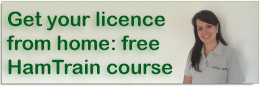


Hi great review. I’ve just got hold of one these radios online with the programming cable. I’ve managed to get the cps but am struggling to get a UK codeplug to start me off. I’m new to the programming side but not new to dmr. I also have a hytera pd565 which was used a lot until the North Manchester repeater closed (new one on way) fortunately someone else always did the codeplug for me. Anyway any advice as to where I can’t get a codeplug for this radio would be appreciated, even if it’s not got the North west repeaters it would get me on my way to learn the programming side. Thanks.
Neil. 2e0vvq.
Neil,
I know it’s almost the end of July now and you posted this in June but I can send you the Codeplug file from my MD-380 I just got today if that helps. I have got my head around the programming side and I am in the process of making a UK only plug for my radio but this isn’t going to be ready before the weekend due to work schedules.
TRY http://WWW.CODEPLUGCENTRAL.CO.UK, THEY HAVE A SPECIFIC PLUG FOR THE MODEL DONE BY ONE OF THE UK BEST CODEPLUG PROVIDER.
thanks for the Review i use DMR myself and will consider this HT as i already have DMR a base/mobile rig and was looking for a affordable HT.
DMR is a good digital system but still suffers from the digital drop outs and at times the Norman collier effect !, But not as bad as Dstar.
Plus points are that there is far greater choice of radios than with Dstar and the system has been in wide use for a number of years in the Commercial Sector.
Remember that any qso’s outside of the local Repeater range or international contacts will be over the internet.
I personally don’t use it for international contacts myself as i prefer to use HF
Not a full replacement for analogue for many reasons in my book but very good to have both systems at your disposal.
try and see what you think
Been using the TYT MD-380 For a few days now. Must say I’m impressed for the price I paid. Would of liked an audio tweak in the software and a few other things that I’ve got in the hytera cps. You get 2 antennas in the box and in the tests I’ve done the larger one makes a significant difference. Before I tried the larger antenna the hytera PD-565 was outperforming the 3 times cheaper TYT MD-380. Now with larger antenna I would say it’s at least on par if not slightly better. Audio reports were good with the hytera being slightly louder and stronger due to the extra settings for audio in the cps. I would recommend the TYT to anyone looking for a cheap way in to DMR. £108 including postage from 409 shop in China. You also get programming cable in box.
Hello , you know if there VHF version tyt md- 380? and where I can buy it.
Thank you.
Both the box and the instruction manual of my radio says it is able to do UHF and VHF. I can put in UHF frequencies no problem, but when I switch over to VHF it tells me The Frequency Range is Wrong! … can anyone help with this? The station I am trying to program in is in the 154mHz range.
I believe not Mike.
You will need the VHF model, 136-174MHz. I don’t know about availability.
The instructions and CPS software obviously has to cover all variations.
Hi
I bought my self the tyt 380
Am near the Wirral just wondering if anyone has the code plug please
Thanks
Paul
Recently downloaded, any help?
Code plugs readily available from code plug central and programming is very easy with their software. I’m currently working 1watt into GB7AV 30 miles away and audio is excellent. I do have a 4 ele yagi (£15 on auction site shipped from Czech Republic) vertically polarised on an 8 foot mast tied to caravan jockey wheel. It works flawlessly.
I made my own talkgroups based on where I go using the available repeaters in the current code plug then saved it using a different name.
My wife wants one, is it better to get the 2 mtr one (she likes gb3da which is 2 mtrs) or the 70cm one there is only a couple of £ different in the price.
I’m thinking 2 mtrs as otherwise it would just be for dmr use but she monitors da a lot.
I suppose this is more a question for people local to me in Essex because if all the repeaters for dmr are on 70cm then will have to buy that one.
Richard.
If in UK definitely go for hug , there are very few vhf repeaters in uk
That should read uhf not hug ,damn spellcheck
have ordered the uhf one, assume the software to program is easily available.
I understand someone has to register you on the system. (similar to D-Star)
Is there an issue of me being in Canada but someone registering me in the UK?
Hi I’m also Very new to this Radio and hopefully we will get a DMR Repeater in our area one day soon. I would like to know where I can get Firmware update’s from as I know that there is a more recent update for my version Thanks in advance
It arrived today even though ebay said 30th sept to 20th october from china but was sent from within England.
I got my software (have new firmware but not updated yet) from the facebook page
TYT-TYTERA MD-380 USERS GROUP
Nice piece of kit Dorothy thinks it’s great
Hi, How are you today?
Well got my new TYT 308 yesturday. Input codeplug and programmed with southend repeater.
Cannot get anything in Witham.
Have I got to drive to Southend to use it or am I doing somthing wrong?
I cant seem to get a good signal here and the other nearest repeaters are Rochester or Thurrock.
Any ideas please….
Hi have you inputted the frequencies and talkgroups for all the repeaters tou require
Oh yes Aaron, just wondering about repeater coverage in Witham as cant seem to get signal. I have to say though it is a lot to ask 70cms to go that far but someone may tell me different. I might have a run out in car and test it closer to Southend. What do you think?
Hi I live in Witham and can receive the Southend repeater, but only in certain places upstairs in the house. Try CL the Clacton repeater this is slightly closers and a stronger signal.
I must add I am using a Nagoya NA 771 antenna (From Ebay or M0PZT’s store)
Well, I had a run out to Woodham Ferrers and got QSO with France and was monitoring local roam group from Southend. At least I know that I have programmed the radio and code plug OK.
The bad news is that even using my vertical 2mtr/70cmt or my 2/70cms yagi in Witham that there is no signal. I am open to suggestions. Someone told my there is a repeater going up in Clacton soon but don’t know when or if that is going to be any better for me here. Shame we don’t have 2mtr DMR. Never mind .
I’ve just purchased this rig, got a programming cable included, but no instruction manual. So basically it remains a mystery until the dealers find me a copy, or at least send me a photostat. I expected to find it on the mini diskette, but when I opened the packet, it was in 3 different pieces, so unuseable. The box had a tidy dent in it, but luckily no damage at all to the actual rig / charger etc. Have to say at this stage, I’m feeling a bit disappointed, but hopefully once I get the driving instructions, I’ll be a bit happier about it.
Thinking of purchasing one of these radios. Which dealer did you buy from? I’ll know who to avoid if it arrives without a book and a disk in pieces.
Many thanks!
Hi they are pretty easy to configure through pc but difficult front end you defo need a cable and software is available from Tytera website there are many codeplugs some good some need work have you tried downloading manual from Tytera website?
I have a MD380 and the rx is terrible the stations break up and sometimes go away altogether i’m right under the repeater. People tell me i sound good and don’t break up so don’t know what could be wrong.
I think i’m going back to HF!!!!
A comment to Thomas regarding loss of digital receive.I purchased a md380
last june, after a while digital reception became intermittent and came ok
for a while then stopped permanently .Found that the digital audio amp chip
had fallen off the circuit board.This appears to be a common occurring fault
maybe due to manufacture.Mine fell off ,others tell of bad soldering and chip still in place.Hope this helps
Connect systems replaced mine no charge
thanks for a very helpful site and review
as you will see from my callsign i have been a ham a few yeays,
although i have been in computers and radio a 3 years ago my life changed when i had a stroke and lost right arm-i am left-handed.
my it hobby is with support od carwe my xyl i now buid my hobby around my capabilities (and xyl).
ie
sdr cb my wife can now solder and erect antennas at low levels.
following yor review i will be going dmr.
with the help pf chris taylor-who has help me a lot
taylormade rf
regards
barrie kissack@kissack.org.uk
…… and now there is an option to have the TYT MD-380 do DMR/DSTAR/FUSION all on the one radio ,a clever techie has reversed engineered the open source firmware to give the user all of the digital voice modes on one radio the TYT MD-380.
Seems he was feed up with waiting for the big three to decide whose system was going to be at the front of the DV race.
True or not, you decide look at:- Connect Systems
http://www.va3xpr.net/category/connect-systems/
Now that is interesting. I hope they get it working on multiple digital modes – would be great if it can auto-detect the correct one to use when it receives a signal too.
Just wondering if the setup software is available for Applemac computers?
Thanks
Couldn’t find software for TYT 380 for my Mac. Ended up purchasing a cheap windows notebook. Also solved problem with my other Handhelds which also not Apple friendly, so saves the pain of front end programming them as well
I have just fired up my MD-380 and it’s good. I got it from Ham Goodies, following a link on this page, and Charlie m0pzt has been really helpful. Thank you.
Very acceptable audio. I couldn’t get my W71 computer to see the rig through the USB port. The problem seems to be that earlier in the week I was programming some Baofeng 888s (thanks, again, to this website) and had retrograded the USB driver so that the use of non-FTDI chips was not forbidden. I upgraded driver and, yippee, now able to program the MD380.
Adrian m0ans
I HAVE DOWNLOADED THE DRIVERS FOR THE MD 380 BUT STILL CAN NOT CONNECT TO THE RADIO.
I GET THE FOLLOWING WHEN ; “PLEASE CHECK WHETHER THE USB IS OCCUPIED OE NOT CONNECTED”
hi
have you checked port assinments try port 25
crofter
Same message on my windows USB 2 port but, went straight into USB 3. Driver attached to usb3 only?
Has anyone succeeded in getting the SCAN function to work?
I configured mine today, just to give it a try.
I selected SCAN on the menu, but nothing happened after that; it’s as though it needs to be enabled in the config somewhere.
Any ideas?
73 de Adrian m0ans
Hey Adrian.
Mine scans.
I configured one of the side buttons to do it.
You have to create scan groups per repeater/zone.
Then use the button to put it in scan.
Si VA3SII G7HCD Woodstock Ontario
No config needed,to scan use the up and down arrows/ click on scan/then confirm scan on/the light on the top will change from green to orange; letting you know that it is scanning.
Colin VK2JCC
Is it possible to get headset for the tyt 380 with latching ptt so thst I can use it in the car?
It hadto be hands free operation in the uk.
Peter…G0KYX
chris 2E1GAD yes the prices are low but it does look like a handful to program ( esp as I don’t have a PC
MD380 DMR radio with ML&S codeplug.
Seek easily read user manual with real English translation!
Can any kind person suggest a user-friendly
chatty fun type user manual liberally sprinkled
with comic cartoons and jokes?
Even something hung together with a rusty paper clip is fine.
So it’s okay that everything is made in China but I would really
like to ease the strain and feel the gain.
Anything that will ease my understanding of this radio.
Come on, all you technical authors, there’s money to be made.
Okay.
73 Dave G7GZC
Im now a week into my DMR adventure after getting my hands on a Retevis RT3 (same as the 380) as well as a DV Mini as my nearest DMR repeater is in Weymouth so out of range. After initial frustration in downloading the software and other pc related issues I am really impressed with it. My shack / bedroom is on the front of the house and have found if I connect the Colinear to the DV using a PL259 pigtail coax I can happily sit in the back garden patio connected to World Wide Talk Group 1 – fantastic bit of kit!
Looking forward to working the world via digital!
Well its now November and I have been using DMR for 4 months now. Initally I had some issues as on the the previous post but now really getting to grips with it. I find being able to communicate worldwide from my Handheld with the poor HF conditions brilliant.
Since I looked at extended routing with the DV4 mini its really easy to connect to whatever talkgroup you want – there are over 1000 to choose from and a handy list is on this website here:-
https://www.pistar.uk/dmr_bm_talkgroups.php
A couple of handy ones to note is Allstar on 4426 and also the Panama hub (7147), Allstar (Hubnet) is a brainwave of Steve M0HOY and links a load of repeaters / gateways to the network so its possible to monitor Hubnet for the whole day and potentially have QSO’s all around the world, more information on this can be found from this website:-
https://www.hubnetwork.uk/
I’ll keep everyone posted in the future with how I’m doing on it!
Dave G7GZC
Seek an easy-read non-Chinglish user manual for a TYT MD380 DMR radio.
All suggestions gratefully rerceived!
Dave G7GZC
g7gzc@hotmail.co.uk