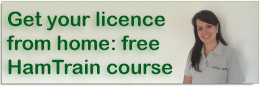Forgotten Your Login Details?
If you’ve forgotten your username and/or password? This is something that you can easily sort out yourself:
- From the sidebar on the right, select the green “FORGOT PASSWORD?” button
- You will be prompted to enter your username or your email address – do this in the space provided
- Press the green “SEND NEW PASSWORD” button, and details of setting a new password will be sent to you by email (if you don’t see it, check your spam folder)
Problems logging in?
Occasionally we hear from members unable to log in to our site. It is usually for one of three reasons:
Logging in with the wrong username
Make sure you are trying to log in with the correct username. Your email address is also valid as a username, if you’ve forgotten
Logging in with the wrong password
If you’re getting an “incorrect password” message, you need to either enter the correct password, or request a new one.
Passwords are case-sensitive, so check you’re typing it in correctly (sometimes typing the password into a notepad or document can help so you can check the caps lock isn’t on)
If you’ve forgotten your password, you can request a new one is sent to you from “Forgot Password” at the login screen.
Your machine is sending out the wrong details
If you have changed passwords but still can’t get in, this normally means that your machine is sending an old password. Often this is stored in a cookie, or on a password manager on your machine – this means that your computer is sending the wrong login data automatically. Fixes are:
- Turn off your password manager (if you have one), or update the saved password
- Clear your browser cookies / browser cache (removing the old saved password)
- Log on with a different web browser
- Log on with a different device
If you’re still having problems, please contact us with your username, the email address you registered with and the exact error message, and we’ll try to help.