This is part of our Getting Started section for beginners to the hobby. It’s been suggested that Essex Ham produces a guide to help with addressing some of the more common Dos and Don’ts. Help us to collate a list by adding your suggestions below…
Using a Repeater
Settings: It’s important to set your radio up correctly (input and output frequencies, and also the correct CTCSS tone.
Timeouts: Typically a repeater has a “timeout”. If you exceed the timeout, you’ll be cut off and people won’t be able to hear you. Find out how long your local repeater’s timeout is, and try not to exceed it. The GB3DA repeater (Danbury, Essex) has a timeout of 2 minutes
Calling: You don’t call “CQ” on a repeater. Typically, you say “This is {callsign} listening through {repeater name}”, for example… “This is M7QQQ listening through GB3DA for any contacts”
If no-one responds after a few calls, take a break for a few minutes, in case others want to put out a call on the repeater.
| Hints – Joining a Net: If you’re on a net, expect to have to wait your turn. Also, be respectful of others and keep your turn short if the net is busy. Repeatedly taking a “k” (resetting the timeout to get another few minutes) can be annoying for others waiting patiently for their go. Butting in out of sequence, or ‘breaking’ in when it’s not your turn can be seen on some nets as rude and disruptive. The key is to listen before joining, to get a feel for a net’s etiquette and style. |
For more on using repeaters, see our Using Amateur Radio Repeaters Guide, or see the following video from our Foundation Online Training Course:
2m / 70cm Simplex Contact (using the Calling Frequency)
The 2m FM voice calling frequency is 145.500MHz and the 70cm FM voice calling frequency is 433.500MHz. Here’s how to use them:
- Adjust your radio’s squelch, to be able to hear weak signals (just on the edge between silence and the white noise ‘hiss’
- Tune to the calling frequency, and listen to make sure it’s not in use
- Call CQ, making sure you give your callsign clearly and concisely
- Leave a decent length pause for people to respond, before calling CQ again
- If no-one responds after a few calls, take a break for a few minutes, in case others want to put out a call.
- When you’ve made contact with someone, move away from the calling frequency, so that others can use it.
- Ask the person to wait, and look for a free frequency.
- Tune to a frequency (checking the band plan if necessary) and listen. If you hear nothing, put out a call: “This is {callsign}. Is the frequency in use?” to make sure there is no-one else using it
- Once you have found a free frequency, return to the calling frequency and ask the person who’s waiting to go the new frequency
- This involves finding a free frequency and checking it’s not in use
For more, and examples, see our video and sample script – On-Air QSO example– also, see below for a sample video, taken from our free online training course:
SSB calling? The frequencies are 144.300MHz and 432.200MHz. These are labelled in the band plan as “SSB Centre of Activity”
Calling CQ on HF
- First, find a frequency – Check the band plan to make sure you’re calling in the right part of the band
- Listen to make sure the frequency isn’t in use. If you hear nothing, put out a call: “This is {callsign}. Is the frequency in use?” to make sure there is no-one else using it
- Call CQ, making sure you give your callsign clearly and concisely.
- On HF, you’ll need to call CQ several times continuously to allow people to find you, tune in to your signal and catch your callsign. You’ll often need to give your callsign using the phonetic alphabet.
- Leave a decent pause to allow for people to respond, before calling CQ again
- When you’ve made contact, you can stay on that frequency, unless it’s in the band plan as a “calling frequency”
Band Plans
Please use the band plans and make sure you only transmit where you should be transmitting. The band plans are there to divide up each band fairly, and so people know where to operate voice, Morse, data without conflicting.
It’s worth printing out a copy of the appropriate band plan from here: RSGB Band Plan
Member Tips:
- Do label your antenna cables (Submitted by Mitchell 2E0EMO via Twitter)
- Make sure not to put the pl259 thread on the wrong way (Submitted by Mitchell 2E0EMO via Twitter)
Other Handy Pages:
Suggestions?
Any more suggestions? Please add them as a comment below, and we’ll update the main article
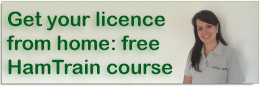

Having just passed my foundation licence it would be nice to know what the simplex channel numbers and frequencies are. I used to use CB radio and this had forty channels.
When I have called CQ on the calling frequency and made a contact, how do I tell my contact where to go for a chat. Do I just pick a frequency and give them that frequency or are there recognized frequencies which have been given numbers to make life easier??
Hi Peter,
For this, you’d need to look at the band plan for whatever band you’re looking to use. Assuming you’re asking about 2m, then the calling frequency is 145.500MHz, and adjacent frequencies can be used as per the band plan – see the following video for more on this – https://www.essexham.co.uk/train/just-passed-foundation/
Pete
Greg M7GEG
One of the operating points that isn’t clearly covered in detail for me is the handback protocol
im using 2m and 70cm at present
most old hands do it smoothly without thinking but clarification would be useful
This is how i think it should be from listening but i haven’t seen it written anywhere
Callsign theirs , Callsign yours , What your doing “returning” or “back to you”
Point is its always theirs then yours not other way round
or if not just your callsign and what your doing which i find i do for fear of mixing it up.
for me that’s the hardest part to do smoothly and without mixing up the way round it all goes
If I’ve got it wrong please say . Nobody gets upset on 2m but i feel that’s the bit I’m struggling with to do smoothly
Loads of videos about on CQ and repeaters but the handover isnt covered that much
Regard Greg M7GEG
Hi Greg.
There’s no hard-and-fast rule, beyond the requirement in the licence to make sure that you give your callsign “as frequently as practicable”. Best advice I can give is to listen to how others do it on-air and develop a style that works for you.
My style is to end “long overs” with “, “, or ” back to you from “, both of which make it clear that I’ve finished.
In the Calling CQ section after “Listen to make sure the frequency isn’t in use” it should say “Ask if the frequency is in use”. You don’t need to do this on the FM calling channels but you do need to do it on HF.
Must admit, I thought it was clear, as it was in the previous section, but I’ve tweaked the wording for clarity.
Just researching and came cacross this discrepancy about the 2m fm calling frequency is it 144.500 which as per the RSGB band plan is in the simplex channels or as you’ve put it 145.500?
I am struggling with acceptable simplex frequencies after calling CQ on 144.500.
Below 144.500 is SSB and CW only, however contacts have taken me there (like 144.400 and 144.440 – easy to remember and dial-in I suppose)
144.500 Up to 144.845 is simplex and then another simplex chunk between 145.200 and 145.600
UK ‘channel spacing’ for 2m is 12.5khz.
Can we pick any arbitrary frequency within the above ranges or should it be specific frequencies 12.5khz apart keyed on 144.500 (so 144.51250, 144.52500, 144.53750 etc. and then 145.20000, 145.21250, 145.22500 etc.)
That is a PITA to remember and most VHF radios do not have a channelised dial so you would be pretty much dependant on programmed memories much the way we use repeaters.
What is the best practice for this?
https://view.officeapps.live.com/op/view.aspx?src=https%3A%2F%2Frsgb.services%2Fpublic%2Fbandplans%2Fdocs%2F250220_rsgb_band_plan_2025.xlsx&wdOrigin=BROWSELINK
Calling on FM is 145.5000 12.5 steps up in frequency
Calling on Digital Voice is 144.6125
Different modes are 144.500-144.794