This is our first look at the bargain Linx Windows 8.1 7″ touchscreen tablet, and how this could be used for amateur radio…
Thanks to Essex Ham member Charlie M0PZT for first spotting this little gem, and to Essex Ham member Nick 2E0DVX for taking the plunge and buying one to try out.

This is a very cheap, and very capable tablet that runs the full Windows 8.1 operating system – this means that you can potentially run your favourite ham radio PC desktop applications on a low-price tablet device in the field. This opens the potential for PSK31, JT65, WSPR data modes, as well as PC logging apps, SDRs and all sorts.
The price? When discovered, these cost £69 at Staples online – This has now gone up to £79, but is slightly cheaper on Amazon, and £20 cheaper on eBay – At the time of writing, £60!
Linx 7″ Tablet Spec:
- 7″ touchscreen (8″ and 10″ also available)
- Windows 8.1 Operating System
- 1.33GHz Intel Atom processor
- 16GB or 32GB Storage ; 1GB RAM
- Connectors: Micro USB ; HDMI
- Micro SD card
- 1 year’s Microsoft Office 365 subscription
| Availability: Linx tablets: eBay (~£60) | Linx range: Amazon (~£79) | Linx at Staples (~£79) |
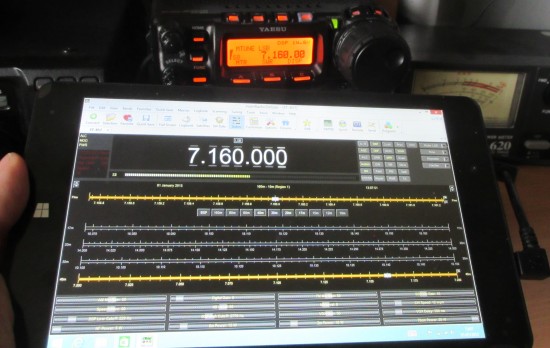
Linx for Amateur Radio – first impressions:
Thanks to Nick 2E0DVX for the following first impressions on what the Linx Windows tablet might offer for amateur radio:
- Yes, it does accept microphone input on a 4-pole jack, so Digimodes a possibility
- No, you can’t charge it and use USB at the same time, even with a splitter
- Installed fldigi and sent PSK31 from my Mac to the tablet over built in speakers/mic, works fine
- Managed up to 12xPSK125 multicarrier, and 1xPSK1000 no problem
- It runs SDR# with the RTL-SDR dongle, and I could receive commercial FM & Southend Airport ok (actually very impressed)
- Runs EasyPal SSTV, seems to work ok
| Linx 7″ Tablet – First look by Nick 2E0DVX |
On the USB point, this means CAT control/PTT either needs a Bluetooth/serial device, or some form of hardware mod to add a power jack, unless you’re happy running on battery power. The case clips together, so haven’t looked under the hood yet to see if that’s sane.
For me, it doesn’t really suit home rig control (so I’ve ordered a RPi B+), but it would be a good toy for portable digimodes, or APRS with a Bluetooth TNC; HDMI out is a nice feature (so you could use it for club night videos/projecting demos).
I’ll probably keep it for logging, and it’s nice to have the option of Windows (although it’s only 32bit OS, despite the 64bit proc). Would be a good machine to program handhelds with, and does work with both FTDI and Prolific cables.
Not as fast or usable as my iPhone, but not noticeably slow either, and 1/10th the price makes it respectable enough. Comparable performance to a cheap Android tablet, and fast enough for SDR/digi + multitasking.
So all in all, if you’ve got a use for it, and will only use the USB port occasionally, I don’t think it’ll disappoint for the money
Thanks to Nick 2E0DVX for this first look!
More on the Linx Tablet
Essex Ham now has one of these – Pete M0PSX opted for the slightly larger 8 inch version. Here’s his findings so far:
This is a very nifty little tablet. It’s the full Windows operating system, not a cut-down tablet version, and it’s pretty impressive, given the price tag. Those not a fan of the sliding tile interface of 8.1 can shell out to the desktop, and effectively you’re on a PC. I’ve mine for less than 24 hours and have already got it to do the following:
- Control a Yaesu FT857 using Ham Radio Deluxe
- Do some PSK31 using DigiMaster
- Decode JT65 with WSJT
- Send and receive APRS using UI-View
- Run SDR# with the £10 Realtek dongle
- Stream some video to our telly from a NAS drive
- Connect and run a Powerpoint presentation on our overhead projector using HDMI
Very impressed so far!! Anything you’d like Essex Ham to test? Add a comment below…

Order Linx Windows 8.1
Also, there’s the Hipstreet W7 from Carphone Warehouse (~£49) – Looks like a very similar model |
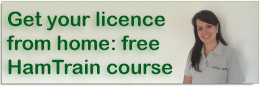

I’ve picked one up earlier today from Staples. £69 in-store. I’ve never had windows mobile device before. Like it so far. You can’t really complaint for that price. Nice find guys :)
Hi Jakub – Yes… saw your Facebook message… looks like becoming a very popular bit of kit. Gone up by £10 at Staples since yesterday, so you did well to save £10!
Sound good to me i fancy one of the larger ones, are they ok too
Barrie
I’ve ordered the 8″ version today. Online reviews look good, but will let you know when it arrives
Tom W9KE has produced a free Windows 8 version of his Satellite Explorer App for mobile devices. It’s available at
http://apps.microsoft.com/windows/en-US/app/satellite-explorer/4214d956-fa53-4f92-8845-f5ff2c1c73ee
73 Trevor M5AKA
Trevor has hit the key point here – how many AR apps are there for Windows Tablets. Android and iPhoneOS have many, however I suspect there are far fewer for Windows at the moment.
By the way similar sized Android tablets come in at about the same price (at least the cheap ones do) however I can understand that it someone is used to using Winfdows 8.1, it may be attractive to have a similar UI on the tablet.
73 Ed.
Hi Ed. The key point with this tablet is that it will run Windows desktop programs. I suspect there are more PC programs for ham radio use than there are ham apps for Android and iOS. There are certainly a good number of programs that I use on a PC that I can’t use on Android. Nick’s video shows this cheap Windows OS tablet running as an SDR with a £10 USB dongle. As far as I know, you can’t do that on an Android tablet or an iPad.
Yes you can run an SDR from an android tablet, or phone or media play, no problem.
Android devices are nearly all ARM cpu based, and there are heaps and heaps of hamradio apps for Android. Many are free too.
The important accessory is the USB OTG cable. If you are going to do this, buy more than one cable, as they have a tendancy to snap internally, and then you are off the air until you have a replacement.
However, if buying a Windows 8/8.1 tablet avoid anything with an ARM CPU as there are virtually no apps of any kind and i don’t see this situation changing.
Also worth considering are the Panason CF-U1 (mark two version) with Windows XP or vista as these rugged tablets are being dumped all over the place (Beware though, as the accessories are expensive).
runs RSP1 here small bandwidth but no stutter….well impressed..
This runs full Windows 8.1, so it runs all of the Windows amateur radio apps. What I particularly liked was you can program handhelds from it, along with data modes, CAT control and running heavier software like Ham Radio Deluxe.
I don’t think this is for everybody though, because it’s like having a PC with a tiny screen: The apps can be fiddly to see and navigate by touch, unless you connect a mouse/keyboard, or use remote desktop.
Agreed Nick – some of the Windows dialogs are a little fiddly, even on the 8″ version that I went for…. but working well for me, and I’m very happy
You say it runs SDR# OK. Does it have a stereo sound input then? Or did you use an external sound device/dongle, if so, which one?
73
Dave G8KBV
It has a mono microphone input (via a 4-pole jack) and stereo output. In the video, I’m using one of the cheap £10 RTL-SDR dongles meant for Freeview https://www.essexham.co.uk/realtek-sdr-dongle-10-pounds.html which only needs USB.
The article got me thinking about Windows tablets and I just ordered an “HP Stream 7 Signature Edition Tablet” from the Microsoft store for £79. My main use will probably be MMSSTV but I also have a Funcube Dongle Pro+ so I’ll try that too. Shame that you can’t apply external power and use USB at the same time; the device to get around that costs more than the tablet!
73, Paul G4IJE.
Happy New Year, Just sent off for the radio dongle and the two leads from Amazon could you recommend what soft ware to run the dongle with please, as I have no idea how any of these things go together,my laptop HP has windows 7, I have lots of aerials for different bands if this helps, ie verticals by J Beam from 60 MHz to 950 MHZ and one J Beam Log periodic covers 55MHz to 550MHz plus normal G5RV etc I will link your site and follow whats going on 2015 Bob M3DPQ
For Windows, use SDR# (from http://sdrsharp.com/#download). It’s a bit fiddly to set up, most importantly you shouldn’t install the TV software that comes with the dongle, instead follow this guide: http://www.rtl-sdr.com/rtl-sdr-quick-start-guide/.
https://www.youtube.com/watch?v=MFqBj8gV0k4&feature=youtu.be
Hi Steven , Thanks for the you tube link , Bob
Is it feasible to have a complete QSO in JT65?
Yes. Given what else works, JT65 shouldn’t be a problem
£49 at the Car Phone Warehouse
http://www.carphonewarehouse.com/buy/hipstreet-w7
Hi David. Looks like the same model. Well spotted – We’ve added the link to our list: Hipstreet W7 from Carphone Warehouse
If I read the specs correctly, the Linx has (currently) 32GB memory and the Hipstreet has 16GB. That probably accounts for the difference in price.
Best wishes for the New Year from Oxford and District ARS
I wonder if the MotoTRBO CPS software would install on it for the programming of Motorola radio kit via USB
Seems the Linx can be used to program other radios, so it’s a possibility. Does the software have anything special about it that would hinder its use on a Windows 8.1 machine?
If anyone wants to buy me the software, I’ll happily try it ;) Buy I agree, providing it’ll run on Windows 8, shouldn’t be a problem.
Here you need to remember that only Windows 8
and 7 users have the capability to create groups.
One of the most useful apps among those is the new Metro Bing News app.
Windows 8 is better-off as Windows 8 loader 8
Mobile Operating System.
Did anyone managed to use the USB-host (OTG??) and change the Linx together? How did you connect the Yaesus with the HRdeluxe?
Im almost sold! :)
Nope, you can’t charge and use USB at the same time unfortunately — one of my gripes with it. I confirmed with the manufacturer (http://www.exertis.co.uk/), they say it’s a hardware limitation.
I still haven’t opened the case to see how hackable it is/whether you could solder up a separate charge port; if it is possible, probably very fiddly work with not much space for aftermarket LiPo charging circuitry.
Here in the states its the HP Stream 7. You can get it for about $79 US or from the Microsoft store or Staples for about $99 US.
Thanks for the info. I had intended to try this on mine over holiday.
I used an OTG cable to attach to USB flash drives and a powered USB hard drive and DVD rom. It will stream a blu-ray quality movie from flash drive.
I would like to know if it will run rms express?
Hi Lance. Not familiar with the package, so I installed it on the Linx. Seemed to install without a problem. Here’s a screenshot of it running on the Linx: https://www.essexham.co.uk/images/linx-rmsexpress.jpg
Hope that helps. Pete M0PSX
How is the battery with radios connected via USB etc?
73s
Weather’s not been good enough to do a field event using this yet, so can’t give any numbers for controlling radios over a long period. Box states 5 to 7 hour of life. I’ve had a good 3 or 4 hours out of my 8″ unit, including surfing, emails and the tests of HRD and SDR# for this review. I’ll update the review when I’ve done some more extensive tests in the field
Here’s the adapter I’m using to plug my data interface into this tablet: . eBay China based seller, so I thought it would take a while, but it actually shipped in 5 days from a Chinese Takeaway in Middlesex. Export prices and inland delivery — I’ll take that.
Be aware that if you plug something into the 4-pole jack, the built in mic and speakers are disabled. Or more correctly, if you don’t ground the mic pin, the internal mic is disabled.
So, plug in normal headphones, you can use the built in mic. Plug in the adapter, and you have to use it for both audio input and audio output.
Not a problem for a data interface — works perfectly.
I bought one of these Tablets yesterday and I am impressed. I am using it with WSPR with an additional soundcard, but for some unknown reason I cannot transmit. Any suggestions please?
Thanks,
Bob.
M0BOB.
Can you confirm what’s not working… Is the radio not going into transmit? Or is it in transmit, but no audio’s leaving the soundcard?
Hi Pete,
The WSPR software displays transmit, but it does not trigger my Yaesu FT817 into Tx. I have tried using my ZLP ProPlus interface, plus also a Wolfi interface, but neither seem to transmit. I also tried using an external USB soundcard and that received signals, but still wouldn’t transmit (it does work on my laptop). I checked the settings in device manager and made sure they were correct. The internal Tablet soundcard appears to be working because I can hear a continuous tone in Tx (when I unplug the jack plug).
Any ideas/suggestions are welcome – thanks.
73,
Bob.
M0BOB.
try 817 in both data and usb modes…i can on tx in usb with 857….sometimes you need a high ssb gain in the radio….!
Further to my previous entry…When the WSPR software goes into transmit, the audio level is displayed in the volume mixer for the usual 2 minutes, indicating that the volume is going up…..but that signal doesn’t appear to be reaching my rig. I have checked the Audio in/out for my external soundcard and that seems fine.
Hi Bob – It sounds like an issue with PTT. I also use the Digimaster Pro+, and on my machine this creates two COM ports – one for CAT and one for data. Each has its own COM port. If the software is not putting the radio into TX, then it’s likely to be a COM issue. Check that Windows has created a COM and that the software is using that COM, and that all of the settings are correct.
If you’ve had this running successfully on a desktop PC, check that all of the settings used for controlling your rig are the same on both machines.
Pete M0PSX
Hi Pete,
Many thanks for your help.
Eventually, I did manage to get my radio to transmit using the Tablet, but the Tablet crashed everytime it went into Tx. I believe this may have been caused by a lack of power, so I connected the interface USB lead to a powered USB hub and it worked fine.
73,
Bob.
M0BOB.
Glad you got there in the end. Thanks Bob
I have the Tesco Connect 7″ Win8 tablet (£69) and the Mototrbo software runs on it beautifully
73’s Iain
For anyone into plane tracking, this tablet makes quite a fun (if not tiny) radar screen, plotting ADS-B transponder data from an RTL-SDR dongle:
https://twitter.com/mcoms/status/565267070297063426
That’s using the rtl1090 and adsbScope software:
It can be powered/charged and also used for data at the same time. First buy one of these http://www.ebay.co.uk/itm/271641277647?_trksid=p2059210.m2748.l2649&clk_rvr_id=780881048527&ssPageName=STRK%3AMEBIDX%3AIT&rmvSB=true
Then follow these instructions:
1) Plug 4 port cable into USB on tablet, with the switch set to data and keyboard plugged into one of the data ports.
2) Boot to BIOS – Hold DEL key as soon as you see the LINX logo.
3) Navigate to the Chipset menu using the arrow keys on your keyboard
4) Using the down arrow select the South Bridge option (it goes white when selected)
5) Press Enter
6) Using the down arrow select USB Configuration
7) Press Enter
8) Using the down arrow select USB OTG Support
9) Press Enter and select PCI mode from the popup menu
10) Press Esc twice to get back to the main menu
11) Use the arrow keys to get to the Save & Exit menu
12) Select Save Changes and Exit
If you remove the power from the Linx, it will lose the USB devices, but when you return the power they will reappear.
All credit go’s to mbuckhurst on linxtablet.co.uk
And it does work :).
73 Derek.
Thanks for this! I actually got a manufacturer response of “you definitely can’t do this” yet, Pete pointed me to your post and we enabled the option tonight — shows perhaps they don’t know their own products ;)
I’ve ordered a charging/OTG cable from eBay, so fingers crossed and we can update the article with a how-to video.
Forgot to add, on the same page as the USB OTG option, The USB VBus needs to be turned on OFF. 73 Derek.
Did I upset, someone, my posts have disappeared? . regards Derek.
Hi Derek. To reduce spam, comments from new people are held for moderation. They’ve now been approved, and I’ll be trying this later today!
Hi Pete, Many thanks, I learn something new every day. Just to let you know, it only works with some micro USB hubs (the ones with the Charge and OTG switch). There’s lots of info on the forum, I gave credit too. 73 Derek.
P.s. I’m using this myself, works well.
Another thing I forgot to add :O when using hub for data and charge, make sure the switch on the hub is in charge mode. 73 Derek.
Read about these on Cross Country Wireless group I know Chris G4HYG and his Raynet messenger now seeing how to team it up with my kenwood D72 as a Display interface any suggestions chaps / Best 73s Paul m1bpt
Hi – Anyone got any thoughts on which way to jump: The Linx 7 or the HP Stream 7? Would be using it for datamodes with FT817 + browsing and email.
Thanks – Martin
I bought a second user linx 7 for £30 for my raynet kit for Raynet messenger and os mapping for aprs with my d72 very pleased