The UK has a network of around 300 amateur radio repeaters. These are commonly on 2 metres and 70cm, although there are repeaters for other bands and modes. There is a comprehensive list of all of the UK’s repeaters at www.ukrepeater.net – Here, you’ll find some advice on setting up and using a repeater, plus some common terms.
How does a repeater work?
A repeater can receive a weak signal, or a signal from a portable user, and re-transmit it over a wider area. A repeater listens on a particular frequency, called the Input frequency. If it hears a valid signal, it will re-transmit the signal on the Output frequency. Only one person should transmit at a time, otherwise the signals will overlap.
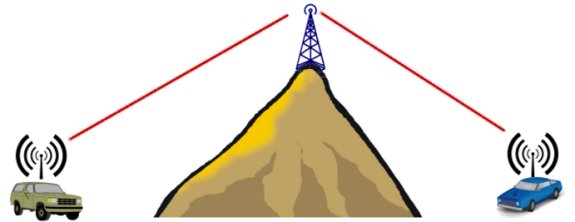
Accessing a Repeater
Before you can use a repeater, you will need to programme your radio with the settings for that repeater. How this is done varies with each radio, and you will need to refer to the manual, or chat to someone familiar with that radio to work out how to enter and store the settings correctly. Many find it easier to get a cable and connect the radio to a computer to use that for programming, as it’s often easier than the fiddly on-screen menu on the radio.
To access a repeater, go www.ukrepeater.net and find your local repeater, then note the following settings, and program them into your radio:
- Output Frequency: The frequency that the repeater transmits on, and you listen on
- The Offset: The difference between the Output and the Input frequencies (either a positive or a negative frequency). For 2m repeaters, the offset is normally 600kHz below the Output frequency. For example:
- GB3DA, the Danbury repeater, transmits on 145.725MHz (the Output), and listens on 145.125MHz (the Input). The Offset is minus 600kHz
- The CTCSS Tone: This is required to allow your signal to be forwarded by the repeater
You need to program your radio to switch from the Output to the Input frequency when you push the Transmit button, and to send the correct identifying tone. Only then will the repeater let you pass a message. Once you have the settings correct, save them to a memory on the radio for easy use next time.
Repeater – Training video
Other Considerations
Over-deviating: Transmitting with too much audio energy / volume will result in over-deviation, and the audio ‘clipping’ and not being completely readable. When programming your radio for a 2 metre voice repeater, you would normally want to set the Bandwidth to “Narrow”, and not “Wide”, to help reduce the risk of over-deviation. It’s also important not to set the ‘mic gain’ too high, or if you have a loud voice, to talk too close to the mic, or shout.
Using a repeater
Before getting started with repeaters, it’s a good idea to have a listen to your local repeaters to see which ones are active, and what the etiquette is for using that repeater. Some things you should know:
- Calling “CQ” on a repeater is generally not done. Instead, if you’re looking for a contact, say something like: “M6ABC listening for any calls”
- Repeaters are primarily for mobile-to-mobile use. Many people do use repeaters at home, but you should always give priority to mobile users who need to get a call out, and leave pauses so that others can get in.
- Joining a conversation or a net – Those looking to join in an existing conversation on a repeater will normally wait for a pause between ‘overs’ and then break into the conversation by giving their callsign. The next person to speak should bring in the station to let them send their message or join the chat. Often you will hear “break”, which is meant to be used to indicate that you have a priority message. You will often hear “station acknowledged” or “break acknowledged”, meaning that your request to talk has been heard and you will be ‘brought in’ shortly.
- Timeout – Most repeaters have a timeout to guard against people keeping the repeater open for too long. Some repeaters have a timeout of only 90 seconds, to encourage users to keep their ‘overs’ short.
- “K” – When someone stops talking and releases the transmit button, the repeater sends out a “K” (Morse code: ‘dah-di-dah’). This is to confirm that the repeater has reset the timeout. Try to wait for the “K” to be sent before transmitting (to make sure the timeout timer resets)
Glossary of repeater terms
- Output Frequency: The frequency that the repeater transmits on, and that you need to tune to in order to hear what’s being transmitted
- Input Frequency: The frequency that you need to transmit on, so that the repeater can re-transmit it
- CTCSS: Continuous Tone Coded Squelch System. This is a tone that you can’t hear that is transmitted with voice. Repeaters listen for CTCSS tones and will only ‘open’ the repeater if the correct CTCSS tone is sent
- D-Star: This is a form of digital radio using the VHF and UHF amateur bands. The system is used by Icom digital radios, and there is a network of D-Star compatible repeaters in the UK. Radios are generally not cheap, and setup can be tricky, which may explain why the system is not widely used.
- Offset: A repeater uses different transmit and receive frequencies, which are ‘offset’ by a fixed value. 2m repeaters commonly have an offset of -600kHz. For example, a repeater that transmits on 145.725MHz, will ‘listen’ for incoming signals on 145.125MHz – This is known as the Input frequency
Anything we should add to this page? Please let us know in the comments section below.
| Want a one-page guide? See our Getting Started Guides |
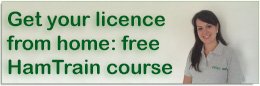

Nice site, very useful indeed for new ops. Initially I struggled a little with all the complex items in the radio’s list of menu’d choices – few of which meant anything to me. I’d used HF for a good while, but the relative intricacies of VHF/UHF posed some very different issues.
My local GB3LI on 70 cms sends a ‘D’ after the call-sign ID.
Does this mean it has detected an over deviation situation ?
I understand ‘H’ or ‘L’ means High or Low is a frequency error on input ?
Thanks d’ Andy G3PKW Liverpool
is it not a k for kilo -.- instead of -.. kile is over
The ‘D’ after the repeater callsign indicates that CTCSS is used for access, and that the tone is 82.5Hz.
Only 9 CTCSS tones are (supposed to be) used in the UK, and they are allocated letters A to J (there’s no ‘I’). For example: ‘A’ is 67Hz, ‘J’ is 118.8Hz.
Break’ – Those looking to join in an existing conversation on a repeater, or to get a priority message out will normally wait for a pause between ‘overs’ and call “break”. The next person to speak should bring in the station to let them send their message, or join the chat. You will often hear “break acknowledged”
Why why why is this CB terminology encouraged. Simply call in with your CALLSIGN, that’s what you have it for. There is NO need to call BREAK. I have just had an M6 newly licensed call in BREAK BREAK with NO callsign. Apparently there is very little or no training in the Foundation instruction course on correct operating procedure. Is it time to get a grip on this…..
Hi Mike,
You’re correct that Foundation training doesn’t cover much on repeater etiquette. There’s only so much that can be covered in a short course such as Foundation.
There are some that feel some of the existing syllabus should be dropped to make room for more on-air training and etiquette. Examples of what to consider dropping include the Morse appreciation practical, TNC/Packet, and Ohms Law. It’s more likely that a new entrant to the hobby will encounter a repeater before they need to calculate resistance or set up a packet station.
May I suggest that ALL Amateurs read the following;
Ethics and Operating procedure for the Radio Amateur (Edition 3) – 2011
This is available on the IARU Region 1 website, it covers Repeater etiquette along with many other topics.It’s a great resource on how to conduct oneself on the air.
73 Kevin-M0XLT
Thanks for the heads up on the procedures booklet. As a very new ham Ive downloaded the PDF and will use it
Well while we saying about m6’s on repeaters not knowing what to do, lets look at some the sloppy behavours of full licence holders. A typical example is on repeater nets where people will take 1-3 “k” tones.
Their is often cross over terms from CB. We moan the hobby is dead yet people bad mouth the CB converts for using the wrong term.
Also we are all amateurs. I dont care how professional someone with a licence is in their job, we need to help amateurs so maybe a polite “Break station please go ahead with your call sign” Then a next time remember “break call sign”
Mike, what is really needed is a course for full license holders on how to give feedback. If they adopted simple procedures like the positive sandwich the new license holders would be far more likely to adopt the correct procedures.
Dude, get a grip. No wonder this hobby is becoming extinct. SWL who want to become amateurs get
Put off by your BS comments like yours. Where is it written that a station can’t call Break And have to give a call sign on first transmit.
I hear “break” from stations all around the world. This hobby is inclusive and the less you ppl turn your focus Away from C.B’ers the better
Extinct? it looks alive enough to me, in fact I think there is a resurgence resulting from all this Covid madness and the recent problems in the States.
Im an HF person tho I’m frustrated I can get zero repeater activity from Stansted.
Seems with a decent diamond vertical @10m up the mast gets me no activity of any kind 2m or 70cms.
Is this how it’s going to be for me here or am I missing something???
Thanks in advance Pete
It’s all very good to use distraction techniques to avoid the issue, which is that new hams are given insufficient training to come on air. This includes operating correctly and also how to setup a radio for repeater use.
Yes, yes, yes I understand “it’s only a hobby” but there are wolves circling who would snap up our frequencies at the drop of a hat. Correct procedures are very important to maintain standards in our hobby as best we can with CB terminology in its place “not” on amateur radio.
Mike,
Some would say that today’s new entrants to the hobby actually have more practical training than under the original licence structure. The old structure had no practical component, whereas Foundation mandates a minimum of two QSOs (ideally more), antenna tuning and setting up a station. Additionally, with Internet resources and videos on YouTube, setting up radios and operating advice is easier to obtain than ever before.
Further – the hobby is about self-training and education. I always liken it to a driving test – you’re taught the basics to get you on the road safely, but you only really start learning to be a good driver when you start to build up experience. Same with amateur radio – there’s only so much a club can teach in the ~12 hours allocated at Foundation. Is repeater etiquette something that more people are formally taught, or something they learn by listening and ‘doing’? When I was studying for my licence, I was far more concerned about learning what I needed to know to get my licence – the on-air learning came later, and I suspect that was the case back in the days of the RAE/C&G exams.
At the end of the day though, it comes down to the training given by tutors and clubs, and then the support offered by clubs and mentors after the exam is passed. Local clubs are free to do as much training as they want – the syllabus is a “minimum requirement”. If a club wants to add an optional module on repeater etiquette, then it’s free to do so. I’m one of the trainers at the South Essex ARS, and we do an additional section on use of repeaters, with a round-the-room demo of a net. Works really well.
I see from QRZ that you’re Chairman of a club that offers training – Out of interest, how does your club handle the issues you’ve raised? What training does your team offer on repeater use and radio configuration, and what “after care” do you offer for Foundation licence-holders to make them better operators? It may be that your team is doing something that others don’t, or has some tools that could be shared via the RSGB trainers group to help other clubs and tutors. By sharing best practice, it may stimulate some ideas in how trainers and clubs can do more in this area.
Incidentally, there are a couple of minor errors on your clubs training pages (ADARC Training)- Foundation is now 26 questions (changed from 25 a few years back), and local marking is now indicative, as it’s RSGB HQ that does the actual marking and issuing of certificates. Also, the phrase “written exam” could be seen as misleading – it’s a 26 question multiple choice – no actual writing required, just shading in the boxes.
Pete
Hi Mike-G3PGA,
I wish to bring to everyone’s attention as to why we should have good Operating Skills and Procedures.
Your comment that “it’s only a hobby” is not factually correct. When you obtain an Amateur Radio Licence you become part of the ITU regulated ‘Amateur Radio Service’
The ‘Amateur Radio Service’ is a worldwide service legislated through the International Telecommunications Union (ITU). The ITU is the intergovernmental agency responsible for the co-ordination, standardisation and planning of world telecommunications. This United Nations organisation, founded in 1865, unites the telecommunication administrations of over 150 member countries. Its headquarters are located in Switzerland.
ITU regulations cover the activities of all telecommunication services, including Amateur Radio, and are published by the general secretariat of the ITU. These regulations define international telecommunication law, and are therefore the cornerstone of Amateur licence conditions in all countries. Within the ITU Radio Regulations the ‘Amateur Service’ is defined as: ‘A radiocommunication service for the purpose of self training, intercommunication and technical investigations carried out by amateurs, that is, by duly authorised persons interested in radio technique solely with a personal aim and without pecuniary interest’
It should be noted that the ITU considers amateur satellite activities as a separate ‘Amateur Satellite Service’ defined as: ‘A radiocommunication service using space stations on earth satellites for the same purposes as the Amateur Service’.
These regulations are then overseen in the UK by the Office of Communications (OFCOM).
That is why we need good Operating Skill and Procedures.
Ethics and Operating procedure for the Radio Amateur (Edition 3) – 2011 available on the IARU Region 1 website.
I feel that all the Clubs who do training for the Amateur Radio Licence should use this publication either during,or after the training, to raise Operating Standards, it’s not a difficult thing to do.
Regards,
Kevin-M0XLT
Hi Kevin,
At 68 pages, it’s quite a sizeable document to digest, and I’m not sure how many new entrants would wade through it carefully before pressing PTT for the first time, but I agree – it makes for an excellent reference resource and does answer many of the common questions.
The document can be found here: http://www.sxham.uk/operatingguide
We’ve now added this to our own training course notes and it’s on our website, so hopefully we can do our part by bringing this to people’s attention. It may be that is this something Mike wants to add to his club’s training pages (ADARC Training) too, if there are people in his area not following best practice.
Good suggestion Kevin – thanks! Pete
Pete-M0PSX,
It is a worthwhile read for any of us and I forgot to add in my previous posting as to why we need to be good at what we do.
Our Amateur Radio Licence means we are involved in the ‘Amateur Radio Service’ and as such, we can be called upon by the User Services listed as Category 1 responders (“core responders”) and Category 2 responders (“co-operating responders”) under the ‘Civil Contingencies Act 2004’
This is part of your Amateur Radio Licence Terms & Conditions.
That is why we must all use the same and correct terminology within the ‘Amateur Radio Service’. We may be called upon to use our skills.
73 Kevin-M0XLT
Despite this thread being old, your attitude towards new radio users stinks, if you are as straight laced as you make out then get out there and start helping people who need it! The world of radio is fizzling out as it is without negativity from people like you
Hi again,
My comment “it’s only a hobby” was said very much tongue in cheek as this is the normal reaction to any comment or criticism about amateur radio. I am afraid I am getting very cynical in my old age.
Yes, our club “the Appledore DARC” offers training for the Foundation and Intermediate course. Unfortunately other than correcting improper procedures it is virtually impossible to correct repeater users bad habits. One can only advise bearing in mind the huge coverage of most repeaters.. Our newly licensed, I can only hope have learned and inwardly digested the correct way of operating. That is not to say that anyone is perfect including myself of never making an error.
I will make our committee aware of the article at our next meeting.
TU es 73 de Mike G3PGA
Hi Mike,
You’re right that trying to correct someone with a bad habit can be tricky – The document Kevin pointed us to has an interesting section on “Frequency Police” (pages 58 to 60) and how to encourage people to change their ways – it makes interesting reading.
Ideally correct operating procedure should be explained during training (where time allows), or in whatever follow-up training your club runs. Not always easy with a busy training course and a lot to get through in such a short period of time.
It’s certainly worth raising this with your own training team, to see how much time they dedicate to operating procedure, how far they go with repeater etiquette, and perhaps to point them to the document Kevin’s highlighted. Perhaps you can also encourage newer members in the area to listen to one of your club’s own nets for examples on etiquette, or include something on the subject at your club’s next get-together.
Best regards,
Pete
Hi yet again,
a very interesting discussion.
Re: Cops
Yes I am a cop ( once for real) and now where I operate on BPSK mode and on behalf of the EPC “G” Club simply to advise those station who are overdriving their radio by virtue of too much audio. As you will know this causes severe splatter, which I have suffered from many times. Again this is the result of lack of research into the mode and what radio etc settings are required to make a good clean qso. I have a set of MACROS where I inform the offender! then continue to offer help to get the setup correct. I have assisted hundreds yes hundreds of stations to “get it right” and received many emails thanking me for the effort and time I put in. I have also received one or two FO’s from those “who know it all”. I have learned that many stations have no idea that excessive audio drive causes excessive ALC which results in “splatter”. Sorry to get off the main subject but this shows where help is sometimes very much needed. To add it is NOT always new stations either. Many are coming to BPSK finding good dx on the mode but again due to lack of knowledge spoiling it for others.
Bear in mind there is always “good cop / bad cop” I always operate as the “good cop”….. You may ask is the “cop” necessary at all, my answer is “of course, but do it properly….always add your callsign.
regards de Mike
Mike,
It’s all very good to use distraction techniques to avoid the issue, which is that prevention through better training is much better using band police as the cure.
Being critical of those new to the hobby getting very tired now. We need new people in the hobby and having band police having a pop at anyone with an M6 callsign is hardly welcoming.
Would you prefer a hobby that welcomes new people even if they’re not 100% perfect, or a group of perfect operators who are slowly dying out?
As prevention is better than the cure, perhaps you could find a new way of getting your club to offer better training to instil operating disciplines at an early stage. What are you and your club doing to encourage and educate the next generation, other than sniping at those who don’t behave as you’d like?
Hold on friend ADAM ( no callsign ? ), you have the wrong end of the stick. My club and I do all we can to encourage correct operating and if fact have many new hams through our hands with M6 and 2E calls. Nobody is popping or sniping at all M6’s in fact the opposite. My original post was a comment on the training give at the time referring to BREAK BREAK to Foundation candidates and just in passing the individual concerned wasn’t one of mine but from a distance away. So perhaps the trainers need an update…. I am not prepared to get into a “them and us” dispute as ADAM clearly intends so I will comment no further other to say TU to those common sense replies. If its done correctly in the first place there would be no comment at all !!!
73 de Mike G3PGA
Sir,
My callsign was withheld a) to avoid prejudice, and b) as it is neither relevant not required.
With you now withdrawing from the discussion, I’ll sum up if I may. The issue at hand is that you feel that some newcomers have not had sufficient training in operating procedures. Rather than being criticial of the work done by lecturers, and commenting on declining standards on websites that are intended to help and support newcomers, you will consider:
1. Talking to your club’s lecturers to assess the level of training given and suggest improvements where needed
2. Update your club’s Internet pages to correct the errors reported and include links to ethics document referred to previously
3. Consider adding some extra guidance to your site, to encourage best practice
4. Consider follow-on sessions for your M6s (plus others in the area) to encourage their development
You suggest that something needs to be done about what you perceive to be declining standards, and there are several other pro-active steps that you could take, including working with other clubs, creating guidance material, working with RSGB, club training events, etc.
Hopefully this (now ended) discussion has given you some ideas on how best to proceed.
Good luck with your quest, and perhaps pop back in a few mo the with an update?
73 OM
Thank you Adam ( no callsign ) for your words of wisdom. Why you would think anyone is prejudiced against you is beyond me. A callsign would indicate that you were a licensed radio amateur and proud of the fact as am I and not simply annoyed? . I will reiterate once more that the M6 in question was “NOT” one of mine.. All our training in done person to person and not on the club website. Candidates are free to research other excellent sites like the one here. By the way there is no need to address me as “sir” my name is Mike as signed. I always maintain that one should stand up and be counted. Hence you will always see my callsign G3PGA in any corres plus of course in qrz.com in all its glory. Love or hate me I will also continue to “CONSTRUCTIVELY CRITICIZE” wherever I see the need.
Kindest regards de Mike G3PGA.
Now END.
Mike,
The reason for me not giving a callsign here is borne from online experience. The fact that you have twice made reference to a lack of callsign denotes that you looked for one, and that my licence-level, age or QRZ profile might have some bearing on your reply to me. A lack of callsign affords me the right of being treated neutrally without prejudice.
Thanks for confirming that the individual was not trained by your group. You stated that he/she didn’t give a callsign, so I’m not sure you can be 100% sure! Perhaps they just didn’t sound like one of yours?
As for your website – understood – I thought you may want to consider fixing the errors, adding the ethics document, or offering some guidance to help others, but if your club’s not interested in that sort of proactive approach, then leave as-is.
As for constructive criticism – we clearly have different ideas on that. Going into a public forum bemoaning the state of training, belittling the efforts of trainers, and being critical of a newcomer from the CB world can only serve to send a negative message. This page is for people looking for advice on how to do the right thing, and your comments run the risk of stopping people making contact for fear of having their mistakes singled out by the band police. Although no doubt well-intentioned, it’s hard to see how a nervous M6 would be encouraged to get on air knowing that there are G3s listening and ready to criticise.
Anyway – thanks for the exchange – let’s hope too much damage hasn’t been done. 73 Mike
One of the problems with the hobby is that there are far too many people quick to criticise and moan, but few keen to promote change, development and education.
To any M6s reading – ignore the negatively and get on air. You may make mistakes and upset some of the old guard, but you’ll learn by doing, and the bands won’t be silent. You’re the future!
Enjoy the bands!
I think a lot of newcomers come into the hobby with the right attitude.. but unfortunately there is a core of ex CB users who look upon more experienced amateurs as being outdated and decide that they will curse and talk as they wish ignoring proper protocol and etiquette with no regard or respect to anyone else.
The wrong attitude is referring to experienced amateurs as the ‘old guard’ as in the post above by Adam.
Sounds like the attitude of an inferiority complex !
73 Mia
I am pleased operating a radio is now part of the foundation course which I know Clive G1EUC pushed for in my day none of this was in an RAE the only option you had to gain any operating experience was to become an SWL & it was expected by doing so you gained your operating experience through listening
Going off on a tangent slightly but still repeater related, I’ve been thinking about the phantom keyer of late.
Would it be a good idea to ban the sale of transmitters without some paperwork to prove intended ingress into the radio community ?
I remember Clive giving me a receipt for my Foundation fee, so how hard would it be for a receipt to be understood that a place had been booked for a course/exam which thereafter would make it less likely a radio gets into the hands of a keyer.
I think it’s a good idea to have a radio before the Foundation as you can hear the way QSOs happen in the real world rather than just from a scripted QSO.
Just a thought,
Bri (2E0WHB)
Trouble is Bri the world has changed a lot. Back in the day you could only buy a radio from a dealer and they would want proof of your name and address or callsign the very same when someone brought a new television they would take your details in the shop to make sure that you had a license to watch that television as your details would of been forwarded onto Ofcom.
Trouble now with the internet these companies will sell a radio to anyone and as seen with some of these dodgy ebay dealers, radio’s are sold to people with frequencies pre loaded that can’t be used here in the UK.
What needs to happen is for Ofcom to start charging for the amateur license again which will generate enough revenue so Ofcom can hunt these people down, Convict them and seize their equipment. I don’t believe that all the keying is down to non hams.
To be very honest I don’t hear many new M6’s on the bands, I am aware that there are many thousand’s of M6 hams out there but you certainly don’t hear them around the bands very sadly.
Personally I think that new hams feel a bit lost as 2 meters band is very quiet, I know we have the Monday night net and there are other nets out there but apart from the nets you don’t hear many hams calling CQ on 2 meters and that includes full licensee’s. Not pointing the blame anywhere as people have less time for hobbies these days as they have more life commitments but if you picture a new ham passing an exam and splashing out on expensive kit to find not many people active on the band and that goes for all hams I suppose then it makes for some upset people.
There are only a handful of us old hams that knew what it was like back in the old days and many of us were SWL’s before we became hams and of course the SWL part is still there for HF :) hi hi but many hams enjoyed the VHF part, You don’t hear many on a handheld these days and if you do they don’t seem to get much of a response.
If I shout out on HF I know that someone will answer my call however if I shout out on 2 meters I know that most of the time no one will come back to me unless it is someone that knows me normally apart from the early hours of the morning that I can make the odd new contact on 2 meters. There is a cliche out there and as long as that cliche remains which has been going on for years amateur radio will keep dying out and turning more into a private communication band for friends who already know each other. We are all to blame for destroying our own hobby if that makes any sense, We all need to be more welcoming and find time to put out CQ’s and answer CQ’s. There is a lot of 2 meter equipment out there and a lot of dissatisfied owners.
I love the hobby but for me to get into it for the second time and spend serious money and just the other day I was having thoughts about selling up because there was keying up on HF and VHF and it just really annoyed me to the point of hitting the off switch on my radio.
I am sure if we can all be more friendly towards each other and accepting rather then keep pulling people up on bad operating and try and teach those without making them feel shít and useless and not welcome in the hobby then I am sure radio will be a much happier place for everybody.
All the exams in the world will not teach someone good operating skills that comes with experience and confidence and acceptance.
I have a friend who was starting to get really interested in ham radio and he does a lot of walking from job to job so was interested in talking to people when he was out walking between jobs but the more he came around the more he saw just how quiet VHF and the repeater was and at the end of the day who wants to invest money on a piece of kit and sit an exam where the kit they buy is really dead with a bunch of keyers a lot of the time or judgemental individuals.
I’m late to this as usual but the foundation gives 100% more experience on air than the RAE that I sat which had no practicals at all.
My 1st ham contact consisted of me saying “on the side g7oed” to 2 stations on 2 mtr fm. The brought me in then told me the correct etiquette and explained that different terminology was used on the ham bands. I also got gentle teasing about it for the next 6 years or so :).
The only instruction I ever got about repeater use was in early 1993 when I was told your a home base station and you have not payed so please stop using the repeater.
I never bothered again until my wife became licensed in 2014 and I use gb3da to talk to her when I am out and about.
I hear more bad habits from old callsigns than I do from new callsigns.
Richard.
Oh dear, here we go again.
Them and us.
For goodness sake give it a rest and enjoy the hobby for what it is.
73 de Mike
Hi,
I was in the UK last year. In the car I have an old, but still in good condition icom 2m radio. I was unable to use the radio because in the uk you use ctcss, which I cannot use. As I didn’t have the ctcss frequencies for my little hand-held.
We have had in Germany over the last 2 years big discussions on coding amateur radio bands and it looks as though it will not be allowed, (amateur radio must be held in an open language). I found it both in UK and Austria very frustrating not to be able QSO over my radios. We also think that ctcss and other forms of coding will eventually mean the death of amateur radio.
73’s
Mike DD5DJ
I’m interested in Radio – but you only have to read all these comments for my somewhat misplaced view that it’s just a bunch of boring old moaning bores who seem to enjoy having a call-sign pissing contest.
Hi Carl,
Yes, there are a number of vocal people in the hobby who will take to forum and websites like this to talk about the hobby and callsigns. There’s a much larger number of people who don’t. They get involved with field events, contests, training, construction, and of course on-air. If you’re interested in radio, then give it a go!
I partly have to agree with Carl, I say partly because I have seen both sides of the radio community.
When I was on CB 35 years ago not a lot has changed it was us V them, and in personal experience the cb’ers who went on to be hams were the worst.
At the moment I’m a “listener” (yes I do intend taking my foundation very shortly).
The “M’s” I hear have better etiquette than the “old timers”, perhaps it’s so long since they took their exams they’ve forgotten how to do it properly.
Well that’s my firecracker in the keg but that’s my take on the current situation. Instead of b^%$hin about what’s right or wrong learn, licence and use the 2m nd 70cm before they are retired into oblivion.
I wonder if anyone can help me, my transceiver does not let me manually input a ctss tone it has fifty presets. The problem is they are only listed as 1,2,3,4,5 etc, so I can’t see what frequency tone per step. i don’t have a manual and can’t find any info online, so has anyone any idea what frequency tone no1 would start at and what the difference between steps would be. My local repeaters tone set at 103.5, might be that I have to go through each step until I find the one that accesses the repeater. Thanks for any help I hope I’ve been clear in my explanation.
Kind Regaeds
Simon
Aha after a day of searching I have found a list of the standard list of 38 tones, it appears 103.5 is no 13.
Some people should get out more-and I don’t just mean a “Field Day”!!
There are such things as Technician Class Study Manual for those who would like more information on the use of Ham Radio as some one just getting into Ham Radio.
I don’t use my call sign on a computer, I use it on the radio. do people have to pay money to use repeaters? I have heard people badgering new comers to join a repeater group. I am no higher up in social standing, just because I have passed a couple of exams and a CW test. This tendency for Amateur radio experimenters (Hams are Americans!) to big themselves up. Is a bit like showing off to the poor kids who cant afford a real school uniform. Its a way for experimenters to legally make and play with some electronic toys. We are no more special than that kid with his CB and silver rod on the roof. In fact the kid with the CB is a lot more enthusiastic most of the time.
There are some I have the pleasure of knowing who wide band the radios, using diode clipping and chirp, up the power, build their own antenna’s.
There will soon be a day when there will be no restrictions. The enforcement are to busy dealing with real crime.
The rules they have now don’t get enforced, it’s a free for all.
All men are equal and all men are brothers, but G3’s think they are a bit more equal than others. They wish.
Hi, I am new to radio, passed my foundation exam 100% with help from the Essex course and my club in kent. I am now starting to get interested in repeaters. It was very complicated for me to start with but I have spent time watching , reading and listening and am almost ready to program the radio and have a go. I will make mistakes but that’s the best way to learn, so be Patient with me and others like me and we will get there in the end. Regards M7AJB
Me too and passed my foundation 4 months ago and it has took me from the 80s to get around to this.
Dont knock old timers that have free banded for years and know just as much as full licence holders as you forget that we also have experimented with radio equipment.We know just as much as a full licence holder.M7SWR.
Wow, such energy. I’ve been out of the hobby, sorry, I’ve not been active for 40 years and just in the last few days was encouraged back in. Handheld ordered, notes about repeaters digested. Now I’ve dipped into these comments I feel my enthusiasm evaporating. Not sure I want to play with this crowd after all.
Hi- Darren here (no call sign …yet), About to do the Essex online course, then the practical part & exam locally in Wakefield when the world goes back to normal.
Ive got a UV5R with a view to listening in on local repeaters (I appreciate I cant TX yet).
So, quick and probably ridiculous question to someone on here, but when Im doing the codeplug, do I put the repeaters output frequency into the RX frequency for my radio channel, and the calculated offset frequency into the TX Frequency box?
For example, my nearest repeater is GB7LE and the frequency is listed as 145.7875 offset -0.6 MHz
When programming my codeplug for that channel do set the RX to 145.7875 and the TX to 145.1875 ?
or is it the other way around? Im not hearing much whichever way I do it..
thanks in advance
Hi Darren,
You’re correct – RX to 145.7875 and TX to 145.1875
Pete
Blimey! Having been a SWL and CB’er since the 70’s and now returned to amatuer radio, I can see not a lot has changed.I was going to take my G8 exam back then but realised that there were too many “Pirates” on 2Mts so gave it a miss!
Since then I’ve just got my Call Sign today, M7-ICQ,(my choice as I didn’t want my alternative, M7-IDI as I didn’t want XX-ODO coming back to me!) and that’s all down to Pete and his team at Essex Ham and I thank them all.
I think my query may have been answered by Pete above it concerns Input and Output on repeaters, My downloads that I have for my local repeaters show Uplink and Downlink, do they mean Input and Output? 73,s
Hi everyone. I am doing my Foundation course in June without a practical. I have bought a 2m/70cm handheld to get to grips with receiving. My left thumb it tied behind my index finger! I have had it 2 weeks and have not heard a dickybird on any channel on either band. It feels like buying a stapler and not having any staples. No wonder the h/held was cheap! I shall have to ring up someone to arrange a chat to make the purchase worthwhile! As for repeaters, are they worth having if they are not used? Do repeaters provide stats for their ‘owner’ to help them as I get the impression they are like a stapler without staples too.
I am also about to sit my foundation. I too have bought a chepo UV5R to see what is happening. Been scanning 2m and 70 cm for a couple of weeks now. Very little action cs to cs; 1 simplex repeater on 2m seems to be used regularly by 3 cs; 1 possibly 2 repeaters on 70 cm, both about 10 miles away with little traffic. There was some digital on 2m today but cannot read that.
So I built a 1/4 wave groundplane out of some 2.5 twin and earth….Lots of digital action…not much analogue. Anybody out there can lend me a digital 2m so I can have a listen??
73s
To both of you the reason for that is the antenna. The antennas on the handhelds no matter what make are very low efficiency. Add in the fact for VHF and UHF because it’s line of sight you want as much height as you can then using a handheld can be quite disappointing.
You can use a dual band base station antenna with a handheld, put it on a pole on the back of the house as high up as you can and get an adapter to go from PL259 to SMA/Reverse SMA or whatever the antenna socket on the handheld is. Do be aware that the cheap Chinese handhelds don’t have much filtering so they can be overwhelmed by strong nearby signals.
I’ve installed a J-pole I made, tuned it with a NANOvna, that’s attached to my baofeng. Ive had a friend program it all up using chirps etc etc. I have to say I’m very disappointed with the lack of ‘traffic’ when I do a scan. I am doing my foundation course, which I will see through. But are the air waves really this dead? It is making me think twice about getting better equipment, if this hobby is on a big down turn. Or are 2m 70cms just the wrong place to look?
I have just read the hole of the 44 comments as an M3 I find it hard to be leave of all the bitching that’s out there stupid comments I have played with radios from the age of 5 ime now 71 taking them apart and putting them back together I was told that I was destructive no I wanted to know how it worked theirs a difference I have forgotten more than I can remember Worked the world on 27.555 USB 10 W in the late 60 + 190 W on the odd occasion Why tell lies had 3 suitcases full of QSL Cards
been an M3 since 2006 cannot be asked to take the other exams waste of time if I need coal it goes on the fire
at the end of the day you are all armatures still learning Sorry there’s a bunch out there that play at being an amater
they have a cash card and buy everything regardless of cost G5RV @ £55 and haven’t got a scrubby of how to make one for £25.00 you could make 4 of them give 3 away and have the satisfaction that you built it but they would sell them
then ask an m3 to put it up for them
appreciative of those that cannot knock a nail in a piece of wood no disrespect
as for call signs there are some fantastic armatures of all grades theirs some out there that record your audio to help you adjust for the best audio output fantastic people
theirs one thing that really bugs me overdriven audio from mainly old G you cannot tell them thy are overdriving there mick splattering over several bands
no body’s ever complained before your only an M3 what do you know
maybe there hearing is impaired + the group they talk with
at the end of the day stop silly bitching like little girls look learn and lissern try helping others we can all do better I’ve had me moan
Kind regards one and all
Jim P
WOW!!! And you can’t understand why this hobby is dying. Having read the complete thread and some of the comments, mainly one person’s in particular it’s no wonder that people do not want to pick up or start or show interest in his hobby. Most people would be as nervous as hell at doing something like this and the thought of being ridiculed or told off as if at school or made to feel inadequate or stupid is enough to frighten anyone away. As with anything give people encouragement and show them the right and wrong ways but put it in a nice way and you will encourage not discourage.
I’m thinking of taking my foundation exam and getting into the hobby myself. I’ve thought about it many times over the years but as I’m a bit of an introvert, with the invigilation now being online I think now might be the time to get my ticket?
Regarding etiquette, it’s one of the things that worries me about initially getting it wrong. Before my very first call I’m going to listen for quite a, while to grasp it. Then, I’ll breath in and go for it. I only hope that others will appreciate that I’m a newbie and have patience? Maybe I’ll make a contact by email first and agree a time to “meet” on air. I contacted the person who runs my local repeater yesterday and received a great deal of encouragement. I immediately sent a donation for the upkeep. So, when I’ve done a bit more revision I’ll book an exam. If successful I’ll order a Baofeng UV-5R to get me started (funds are a little limited at the moment). It’ll start me off though and I look forward to joining this wide-ranging hobby (pardon the pun).
Thanks all for your useful advice. My problem is my local repeater which is constantly in use for most of the day by a small group of local folk and despite making arrangements by phone to talk to a friend over this repeater as despite trying to “get in” with my callsign, the users will only talk to me as a member of their group and not let me make a call to speak to my friend (unless he joins in with the group which he does not want to do.) He is out of line of sight range so only the repeater is able to give us a contact but currently not possible because of the “hogging”. I would be grateful for any solutions to this without upsetting anyone?
MM7DSA
Can anyone give me an indication of What CC10 is for repeaters. Thank you
M6THV
Sure. CC stands for Colour Code. DMR uses Colour Codes when accessing a repeater. Colour Codes are numbered from 1 to 16
Hi – I am listening to a local 70cm repeater which is located in Blackpool. How come I can hear USA stations?
Some repeaters have an Internet connection, and can be configured to connect to other distant repeaters or groups over the Internet.
Hi – I am doing the Foundation course at the moment and hopefully will get my exam. Getting hands on advice is more difficult than I imagined and since the exam is online the situations that have led to this very depressing thread will not improve.
I’m going to persevere but it’s not difficult to see why people give up, even after obtaining Foundation.
No mater how much listening and watching videos one does, it is inevitable that we will make mistakes. Gosh……….