Go to: Back to Help & Advice... Forum Index | Latest Forum Posts
yeas ft987d/mAT-30 atu advise (2 replies and 2 comments)
Hi Alf,
I don't know the mAT-30 tuner, but from its name I assume it may be similar to the Yaesu FC-30. Is the tuner connected to the CAT connector at the back of the radio?
The FT-897 manual describes the procedure for setting up the FC-30 as follows:
1) Press and hold the [F] key (to the left of the main VFO knob & at the bottom right of the display) for one second to enter the menu.
Rotate the MEM/VFO CH knob to select menu no. 001 [EXT MENU] and check that the extended menu is enabled.
2) Then select menu no. 020 [CAT/LIN/TUN]. The default setting for this menu is "CAT". Rotate the VFO knob to change this value to "TUN".
(Note: The manual warns not to set up the tuner and radio before changing the menu mode to "TUN", but doesn't say why.)
3) Then select Menu no. 085 [TUNER/ATAS]. The default setting for this menu is "OFF". Available options are: OFF / ATAS(HF) / ATAS(HF&50) / ATAS(ALL) / TUNER.
Rotate the main VFO knob until the value in the display is set to "TUNER".
4) Press and hold the [F] key for one second to save the new setting and exit the menu to normal operation.
You will then see a small symbol saying "TUNR" in the display to indicate that a tuner is active.
5) To use the tuner, short press the [F] key, then rotate the [MEM/VFO CH] knob until the bottom row of the display shows [TUNE / DOWN / UP] above the three multi function keys underneath the display.
Press and hold the left button (now labelled [TUNE]) for one second to initiate the tuner.
Hope this helps!
73 George M0URB
Thanks George (M0URB) all sorted now
73 Alf (M7FFI)
Hi Alf,
Good to hear it's all working. Have fun!
73
George M0URB
Thanks George
73 M7FFI
| Search the Essex Ham Forum: |
Go to: Back to Help & Advice... Forum Index | Latest Forum Posts
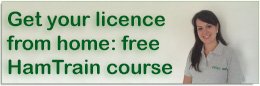

Hi all, can anyone advise me how to set up my mAT-30 automatic antenna tuner with my yaesu 987d transceiver please, its all connected properly but not sure how to set it up in the 987 menu system as the green online light on the atu hasn't come on yet so apparently its in bypass mode, I have checked and the atu is a yaesu recommended atu its probably just my inexperience with the 987 and can't find any videos on how to do it on u tube!
Atb Alf.