
On this page, we take a look at a new Baofeng that’s getting everyone talking, the Baofeng UV-5R Mini.
The UV-5R has been around for a few years now, and is probably the most well-known radio out there – it’s a safe bet that quite a few hams have one. So what does the 2025 “Mini” have to offer? Let’s have a look:
What’s new?
- As the name suggests, it’s smaller – a nice comfy size – more discreet than its older brother, but still very usable
- Nice clear large colour screen
- Can be charged from USB-C
- Can be programmed from a smartphone over Bluetooth, as well as good old Chirp
- Easy to switch between two frequencies
- Two PTT buttons, one for each VFO
- Add your own startup logo
The good news is that is generally cheaper than the older UV-5R. If you don’t might waiting a week for delivery from China, at the time of writing, they’re around £18.
Baofeng UV-5R Mini Availability: |
Baofeng UV-5R Mini Spec:
Specs may vary between region, but the radio supplied to us had the following specification:
| Frequency Coverage – Transmit | VHF: 144-148 MHz; UHF: 420-450 MHz |
| Frequency Coverage – Receive | FM 76-108 MHz; Airband AM 108-136 MHz; VHF 136-174 MHz; VHF 220-260MHz, UHF 350-39MHz , UHF 400-520MHz |
| Output Power | High: ~5 W; Low: ~2 W |
| Memory Channels | 999 channels |
| Display | 1.44″ colour TFT display |
| Size (without antenna) | 107 × 52 × 37 mm |
| Weight (with battery) | ~200 g (≈7.1 oz) |
| Battery & Charging | Battery pack 1600 mAh with USB-C charging port |
Programming the UV-5R Mini
- Those of us with loads of radios likely use Chirp. The good news is that the UV-5R Mini is supported by Chirp
- There’s also dedicated Baofeng UV-5R Mini – Programming software
- Program wirelessly using the OLA Radio app
Connection notes:
- Connection to a PC for programming is via a dedicated programming lead plugged into the mic and speaker sockets. (the USB-C is for charging, not data transfer). My old Baofeng lead worked perfectly
- Requires the Prolific driver – v3.2.0.0 worked for us
Setting a startup logo:
This is done using the Baofeng software. Under Tools, select ‘Import picture tools’. Upload a Windows BMP image that has tio be the exact size: 128x138px (screen says 128x128px, but that’s not correct).
Want to brand with the Essex Ham logo, this image works well – download and install essexhamlogobaofeng.bmp
Got a question?
Add a comment below…
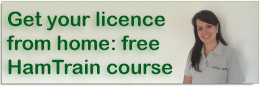

One small quirk I have noticed is that if you use an external mike it will only TX on VFO A.
You can select VFO B but it will still TX on VFO A
I assume this is something to do with the seperate PTT buttons on the radio for A/B
Other than that great little radio.
Richard G7OED
I have a buddy and his radio transmits on VFO B with ext mic.
So there must be a way to select VFO.
I do not have the mini myself.
LA7DFA