On the 13th of July 2020, the RSGB started taking bookings for online Intermediate exams. Here are some answers to common questions:
Can I take my Intermediate exam online at home?
Yes! It is currently possible to apply for an online exam – you can take the Intermediate exam from home using your Windows or Mac computer. You’ll be using special exam software, and an RSGB invigilator will supervise you using your webcam and microphone, to ensure that you don’t cheat.
What about the practicals?
Intermediate exams were permanently removed from the syllabus in 2020, and are no longer required.
How do I book my exam?
You can book your exam slot online via the RSGB online booking system – RSGB Book an Exam and make payment of the exam fee.
What hardware do I need?
According to the RSGB’s Online Exam FAQ, you’ll need:
- A Windows (Windows 7+) or Mac (Mac OS 10.8+) desktop or laptop with either 2GB or 4GB of RAM (no tablets, smartphones or Linux)
- A stable Internet connection with at least 512kbps per candidate
- A working webcam, microphone and speakers (Headphones are optional)
Does Essex Ham / Ham Train run an online Intermediate course?
Sorry – no.
At this time we are not offering an online Intermediate course. With Foundation courses in high demand, our priority remains to help get people into the hobby via Foundation.
Handy link: Online Amateur Radio Courses in the UK
How can I study for my exam?
There are several options – You can study from the RSGB’s Intermediate Manual, get help from your local club’s training team, or self-study online.
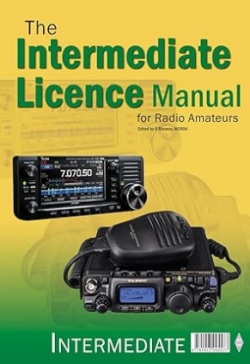 Intermediate Licence Manual After your Foundation, comes Intermediate. The book’s about £9, and is available as a Paper version or Kindle Version |
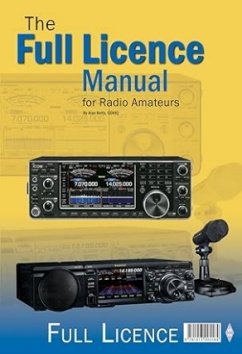 Full Licence Manual After Intermediate, comes the Full licence, and the manual for that is about £12, and is available as a Paper version |
Online Exam FAQ
Our FAQ is designed for Foundation exams, but may still be relevant for the Intermediate exams.
Questions about taking the exam (29)
This is one of our most common questions, and the answer is really up to you.
You can book your exam online at any time – Go to the RSGB Exam Booking page to see when the first available dates are, and to book your exam slot.
When you book the exam is up to you. The sensible answer is to suggest that you only book when you’re comfortable you’ve done enough study. The pass mark is 19/26 and when you’re comfy that you’ll be able to get this mark in the exam, that’s a sign that you should be ready for the exam itself.
We’d encourage those taking our free Foundation Online course to make sure you get at least 19 in our end-of-course mock. As our course contains numerous online tests, this will prepare you for the actual online test, so is great preparation.
Alternatively, you could book now to get the first available place, and hope you’ll be prepared enough in time – some are better at studying than others, and some like the pressure. The worst that could happen is that you find you’re struggling with the material, you start getting stressed by the approaching exam, or worst-case, you take the exam before you’re ready, and fail. If that happens – simply take it again (note you need to pay RSGB £35.50 per exam attempt).
For answers to other common questions, see the HamTrain FAQ.
The steps to book an online Foundation exam are as follows:
- Make sure you’ve properly studied. The pass mark is 19/26, and we’d encourage those taking our free Foundation Online course to make sure you get at least 19 in our end-of-course mock.
- Check that you have a suitable Windows or Mac computer for the exam, stable Internet connection and a webcam – as per the specifications listed here
- Book your online exam via the RSGB’s website: RSGB Book an Exam and make payment of the exam fee (£35.50)
- About a week before the exam, the RSGB will be in touch about next steps, which include installing the special exam software and a pre-exam video call with RSGB
If you need to call the RSGB Exam team, the number is 01234-832700 (8.30am-4.30pm Monday to Friday).
See also: When should I book my exam?
For answers to other common questions, see the HamTrain FAQ.
There are several options – You can study from the RSGB’s Foundation Manual, get help from your local club’s training team, or study online
Our free revision course isn’t affected, and many are choosing to study with us during lockdown. Our course offers online lessons, videos and mock tests – If you want to sign up, please complete our course application form.
Courses start at the beginning of each month. We also offer a “Fast Track” course if you have an imminent exam and can’t wait for the next course.
For a flavour of what the course is, and how it works, please watch the following video:
None – it’s just an online exam
Until March 2020, candidates had to complete five basic practical exercises. See our Foundation Practicals Information page for full details, and some videos showing what was involved.
Since Covid-19 Lockdown, practicals are no longer required.
What you can take with you:
According to the EX500 rulebook, you can have the following with you for the exam:
- You are allowed to use the 4-page exam booklet in the exam. For exams taken at home, you can print the booklet, but it must be free from additional notes.
- You can take a pen, pencil and a soft rubber
- You can use a silent, non-programmable calculator (see using a calculator FAQ)
- You can take a drink and sweets (remove excess packaging)
- You’re allowed a mascot (!)
- Blank paper may be permitted by some examiners (although it’s not actually stated in the rules, so check first)
- A non-electronic translation dictionary is allowed where appropriate
What’s not allowed:
- No written notes
- No course books
- No phones / smartwatches
- No additional computers
The only notes that you are allowed in the Foundation exam is the 4-page exam booklet (Link: EX307 PDF)
The exam Invigilator will check to make sure that you have not added any notes of your own, and that you have no other material that you can refer to. Using other notes, study material, books, Google, etc, will disqualify you.
Once the exam has started though, you can use a sheet of blank paper, or write on the the EX307 booklet if you need to jot something down or draw out the Ohm’s Law triangle… but only once the exam has started.
Sorry, but you can’t take your own notes into the exam – the only paperwork you’re allowed to take in, is the 4-page exam booklet.
See also: What can I take into the exam?
Yes, you are allowed to have a blank piece of paper and a pen/pencil in the exam. You are also allowed a calculator, and the 4-page exam booklet. You can’t use any other notes during the exam.
Yes – as long as it’s silent, and non-programmable.
For the Foundation exam, a basic calculator (as opposed to a scientific one) is fine. If you’re taking the exam online, you need a physical calculator, not the calculator on your computer, and not a smartphone calculator.
See our dedicated page on this subject: Amateur radio exams and calculators
Any more questions? See our Course & Exam FAQ
For exams taken at home, you need a webcam. This is so that the invigilator can monitor you during the exam to check that you’re not cheating. You’ll also need a microphone and speakers, so that the examiner can hear you and speak to you. Many webcams have a built-in microphone.
The exam invigilator will ask you to move your webcam around, asking you to point the camera around the room. They need to check out the entire room, to prevent cheating. For this reason, you have to be able to point the webcam where instructed.
If you have a webcam that’s built-in to your laptop, this should be fine. You can also use a USB webcam. A fixed, non-movable webcam (like a wall-mounted webcam) is not ideal.
RSGB will arrange a test video call before the exam, where you get a chance to test your webcam before the exam.
 Not got a moveable webcam? A basic webcam costs around £15. These typically plug into a free USB port on your Windows / Mac computer. If you don’t have a webcam, buy yourself a cheap one online (or in larger supermarkets), or borrow one for the exam.
Not got a moveable webcam? A basic webcam costs around £15. These typically plug into a free USB port on your Windows / Mac computer. If you don’t have a webcam, buy yourself a cheap one online (or in larger supermarkets), or borrow one for the exam.
Want to buy one online? See: Webcams on Amazon or Webcams on e-Bay
Exam Video
The following video explains how the exam works:
Any more questions? See our Course & Exam FAQ
According to the RSGB’s Online Exam FAQ, you’ll need:
- A Windows (Windows 7 or higher) or Mac (Mac OS 10.8 or higher) desktop or laptop. Minimum spec: Intel Core i3 (or equivalent) and 4GB RAM. (no tablets, smartphones or Linux)
- A stable Internet connection, ideally with a constant 2Mbps speed
- A working webcam (USB or built-in to a moveable laptop), microphone and speakers (Headphones are optional)
The exam software does not run on an iPad, Tablet, Chromebook or Linux device.
Not got a suitable device for the RSGB exam? Don’t worry as there are several options:
- Borrow a Windows or Mac device from a friend or family member
- Arrange to take your exam at a location that has a Windows or Mac computer
- Talk to your local amateur radio club(s), to see if they have equipment that they can lend you
- Contact your local club to see if they can arrange a paper-based exam for you.
- Try contacting a local amateur to see if you can borrow a PC or Mac for the exam, or let you visit for an hour
- Use a community site such as NextDoor to see if a friendly neighbour or community centre can help
- Try asking for help from a local via Essex Ham – https://www.essexham.co.uk/help
For answers to more common questions, see our Course FAQ
 A basic webcam costs around £15. These typically plug into a free USB port on your Windows / Mac computer. If you don’t have a webcam, buy yourself a cheap one online (or in larger supermarkets), or borrow one for the exam.
A basic webcam costs around £15. These typically plug into a free USB port on your Windows / Mac computer. If you don’t have a webcam, buy yourself a cheap one online (or in larger supermarkets), or borrow one for the exam.
Want to buy one online? See: Webcams on Amazon or Webcams on e-Bay
Any more questions? See our Course & Exam FAQ
No. The RSGB uses software called developed by a company called TestReach, and the software only runs on the Windows or Mac Operating system. The exam software doesn’t run on an Apple iPad.
Not got a suitable device for the RSGB exam? Don’t worry as there are several options:
- Borrow a Windows or Mac device from a friend or family member
- Arrange to take your exam at a location that has a Windows or Mac computer
- Talk to your local amateur radio club(s), to see if they have equipment that they can lend you
- Contact your local club to see if they can arrange a paper-based exam for you.
- Try contacting a local amateur to see if you can borrow a PC or Mac for the exam, or let you visit for an hour
- Use a community site such as NextDoor to see if a friendly neighbour or community centre can help
- Try asking for help from a local via Essex Ham – https://www.essexham.co.uk/help
See What computer hardware do I need for the exam? for more.
Question received: “Can I take the RSGB online exam using an Android tablet? (Paul H)
No. The exam software, provided by a company called TestReach, only runs on Windows or Mac OS. It can’t be used on iPads, Android tablets or the Linux OS.
Not got a suitable device for the RSGB exam? Don’t worry as there are several options:
- Borrow a Windows or Mac device from a friend or family member
- Arrange to take your exam at a location that has a Windows or Mac computer
- Talk to your local amateur radio club(s), to see if they have equipment that they can lend you
- Contact your local club to see if they can arrange a paper-based exam for you.
- Try contacting a local amateur to see if you can borrow a PC or Mac for the exam, or let you visit for an hour
- Use a community site such as NextDoor to see if a friendly neighbour or community centre can help
- Try asking for help from a local via Essex Ham – https://www.essexham.co.uk/help
See What computer hardware do I need for the exam? for more.
The RSGB uses software called developed by a company called TestReach, and the software only runs on the Windows or Mac Operating system.
The software is designed to prevent cheating (such as tasking away to other windows to look up answers), and the TestReach platform only supports the more common Windows or Mac operating systems – no Android or Apple tablets, and no Linux devices
Not got a suitable device for the RSGB exam? Don’t worry as there are several options:
- Borrow a Windows or Mac device from a friend or family member
- Arrange to take your exam at a location that has a Windows or Mac computer
- Talk to your local amateur radio club(s), to see if they have equipment that they can lend you
- Contact your local club to see if they can arrange a paper-based exam for you.
- Try contacting a local amateur to see if you can borrow a PC or Mac for the exam, or let you visit for an hour
- Use a community site such as NextDoor to see if a friendly neighbour or community centre can help
- Try asking for help from a local via Essex Ham – https://www.essexham.co.uk/help
See What computer hardware do I need for the exam? for more.
The RSGB uses software called developed by a company called TestReach, and the software only runs on the Windows or Mac Operating system.
The software is designed to prevent cheating (such as tasking away to other windows to look up answers, and the TestReach platform only supports the more common Windows or Mac operating systems – no Linux, and no Android or Apple tablets.
Not got a suitable device for the RSGB exam? Don’t worry as there are several options:
- Borrow a Windows or Mac device from a friend or family member
- Arrange to take your exam at a location that has a Windows or Mac computer
- Talk to your local amateur radio club(s), to see if they have equipment that they can lend you
- Contact your local club to see if they can arrange a paper-based exam for you.
- Try contacting a local amateur to see if you can borrow a PC or Mac for the exam, or let you visit for an hour
- Use a community site such as NextDoor to see if a friendly neighbour or community centre can help
- Try asking for help from a local via Essex Ham – https://www.essexham.co.uk/help
See What computer hardware do I need for the exam? for more.
The RSGB uses software called developed by a company called TestReach, and the software only runs on the Windows or Mac Operating system.
Chromebooks use an operating system powered by Google Chrome – so they do not run Windows or Mac software.
The software is designed to prevent cheating (such as tasking away to other windows to look up answers), and the TestReach platform only supports the Windows or Mac operating systems.
Not got a suitable device for the RSGB exam? Don’t worry as there are several options:
- Borrow a Windows or Mac device from a friend or family member
- Arrange to take your exam at a location that has a Windows or Mac computer
- Talk to your local amateur radio club(s), to see if they have equipment that they can lend you
- Contact your local club to see if they can arrange a paper-based exam for you.
- Try contacting a local amateur to see if you can borrow a PC or Mac for the exam, or let you visit for an hour
- Use a community site such as NextDoor to see if a friendly neighbour or community centre can help
- Try asking for help from a local via Essex Ham – https://www.essexham.co.uk/help
See What computer hardware do I need for the exam? for more.
A question from Paul H: “Is windows7 compatible with the RSGB foundation exam?”
The RSGB uses software from a company called Testreach – this runs on Windows 7 (and above) or Mac (Mac OS 10.8 and above)
There are plenty of options for mock tests:
Mocks from us
During our online course we have a mid-course mock, and at the end of the course, a full mock test.
There is an option to get some more mocks from us. We’re very grateful to those who take part in our courses and find them so useful that they want to say “thanks” with a donation. For those who complete our course, and are kind enough to make a donation, we offer a “thank you” in the form of some “bonus mock tests” – these are in a dedicated Schoology classroom separate from the main course. From here, you can take a further 5 mock tests if you wish – which some may find handy in the run-up to an exam. Also, if you’ve made a donation, you can ask for a PDF “Certificate of Completion”.
If you’ve finished the course, found it useful and fancy making a small donation to help us to continue to run these courses – we can send you a certificate and some extra mocks as a “thanks”. If you decide to make a donation, you can do so here: www.essexham.co.uk/train/thanks
Other mocks
You can download free mock papers from the RSGB Mocks Page.
There are also apps for Apple iOS and Android phones that offer mock tests on your smartphone.
There are also other websites offering mock tests – although make sure they are for the syllabus that started from 1st September 2019, not the older syllabus.
Finally, there’s also the RSGB Exam Secrets book that contains additional mock questions.
See also: Amateur Radio Mock Exams
Any more questions? See our Course & Exam FAQ
If you’re taking your exam at home, then you will be monitored over a webcam during your exam, and before the exam starts, the invigilator will check that your room is suitable.
We’re sometimes asked what makes a room suitable/unsuitable – that will be up to the invigilator, but here is some basic guidance:
- No visible notes – As a reminder, you are only allowed the 4-page exam booklet during your exam, so notebooks, manuals, etc need to be kept out of the exam room. Similarly, wallpapering the Ohms Law triangle all around the room is a no-no
- No other computers / devices – You’re not allowed to look answers up online, so no second computer, second monitor, extra laptop, no phones and tablets. You may also be asked to remove any smartwatch you may be wearing, and it’s a good idea to remove smart speakers
- No-one else in the room, or able to enter the room – For obvious reasons, there should be no-one else in the room, or able to enter the room during the exam
It’s all common-sense stuff – the invigilator needs to be sure that you aren’t able to cheat.
Normally, you’ll have a test call with your invigilator in the week before your exam – they will check out your room via webcam and can advice you. They’ll check again on the day of the exam, and on the day other checks are made to ensure no cheating.
If you’re taking the amateur radio exam either in person, or online, photo ID is required by the RSGB.
The reason that RSGB require a photo ID, is to prove that the person sitting the exam is the named person.
If you don’t have a passport or driving licence, any other photo ID will do, even an expired one.
As you’re probably aware, you now need photo ID to vote, see apply for voter photo ID.
If you really have no photo ID, give the RSGB exam team a call on 01234 832 700 to see what they recommend.
“Do you have to pay more then once if you fail an exam and have to retake it?”
Yes – an exam fee is payable for each exam that you sit. That’s why we recommend that you pass our mock test before paying out for an exam
Yes. See our guide to Amateur Radio & Dyslexia, or the following short video:
Video – Need Extra Help with Foundation Study or Exam? |
The Foundation exam has 26 questions, and you are allowed one hour to complete the exam.
The pass mark is 19/26 (73%)
When you go to book your exam on the RSGB website, you’ll see a box labelled “Candidate Number (if known)”. This is to help the RSGB find you on their system.
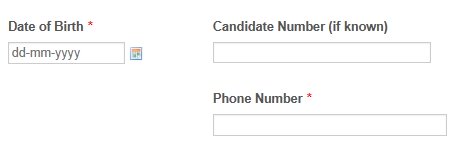
When you book an exam, RSGB issues you with a candidate number. So, the very first time you book an exam, you won’t be on the RSGB system and won’t have a candidate number yet – in that case, leave the box blank.
If you are taking a second exam (either a retake or an Intermediate/Full exam), then you’ll be on the system and have an RSGB candidate number.
As far as the form is concerned, if you have been given a number by RSGB, then put that number into the box. If you don’t have a number yet, or can’t find the number that RSGB has issued you before, just leave it blank.
No!
There is no requirement to be a member of a club to take your exam. If you wish, you can book your exam direct with the RSGB. See how to book my exam
Got a question we’ve not answered? Please ask in the comments section below…

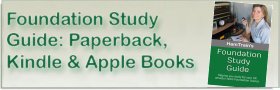
 Yes, you can take the exam online from home without the need to visit a club.
Yes, you can take the exam online from home without the need to visit a club.
Can you email me when you are starting running an intermediate course. I really enjoyed the foundation course last year and passed my exam call sign M7DRT.
regards Rob Thomas
Hi Rob,
Sorry – we have no plans to run an intermediate course. For courses, go to https://www.essexham.co.uk/train/online-amateur-radio-courses/
Pete