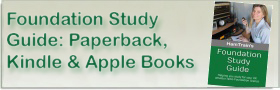Are you having a problem signing back into your Foundation Online course on Canvas? Here’s some help!
Have you got a Canvas account?
If you’ve not already created a Canvas account, you’ll need to create one – see our Signing up to Canvas FAQ
Login problems?
If you have a Canvas Account, then you can log on here: https://canvas.instructure.com
The video provides a step-by-step guide on how to log in and use the course:
Forgotten your password?
If you have forgotten your password, go to the login screen at canvas.instructure.com and select “Forgot your password”, and you’ll be sent an email helping you to set a new password.
If you don’t get the email reminder, check the following:
- Are you entering the correct email address that you registered with?
- Have you checked your email spam folder?
- See our Not getting course emails FAQ
Error: “Please verify your email or password”
This means that the email address and password you’re submitting aren’t correct. Here’s what to try:
- A common problem we hear is that people are using “auto-complete” and/or password managers on their browser, so the browser is automatically filling in old passwords. If you’re having repeated problems, turn off any auto-complete that your browser is using, and try again by typing in the correct password manually
- Cookies. It’s common for a browser to store site logon details as a cookie. If details have been changed, the cookie may no longer be up-to-date. Clear your browser cache / cookies and try again
- Try requesting a new password – the message can mean that the password you’re entering is wrong
- Are the details you’re entering correctly? Is that the correct email address? Are you entering the password in the right case?
- Try a different browser, a different computer, or on your tablet or mobile – again, computers have a habit of remembering and using the wrong information, so make sure you try on a second device
- We’ve also had reports that some very old web browsers, and some of the more basic mobile phones, can struggle with the security features of some websites – so again, try a different browser on a different device.
Other things to try:
Occasionally, we hear of people having problems with basic mobile phone browsers. If you’re struggling to sign up on a mobile device, the best advice is to try on a different device or a different web browser – basic browsers on older phones may not be compatible with sites like Canvas, so it’s worth trying with an up-to-date, fully-featured web browser.
Still no joy?
Still having problems? Please contact us. If you need our help, we need to know the exact problem you’re having, what you’ve tried, the exact error message you’re seeing, the devices you’ve tried, and the type/version of web browsers that you have tried.