As you’re probably well aware, you have to validate your amateur radio licence at least once every five years for it to remain valid. There’s nothing to stop you doing this sooner, to ensure that you don’t forget. It’s been suggested that it’s good practice to do this once a year, just in case.
Requirements to validate?
Under the terms of the Ofcom Amateur Radio “lifetime” Licence, you are required to validate at least once every five years. Here is the official wording:
4(5) Ofcom may automatically revoke this Licence five years after the later of:
(a) the date on which the Licensee last notifies Ofcom that the Licensee wishes to
amend any of the details set out in Section 1 of the Licence; or
(b) the date on which the Licensee last confirms
The guidance notes at the bottom of the licence also spell this out:
In order to avoid the Licence being revoked, by no later than five years after the date of
issue of this Licence, the Licensee must either notify Ofcom of a change of the Licensee’s
details in Section 1 of the Licence or confirm to Ofcom that the details set out in Section 1 of
the Licence are still valid. Unless the Licensee makes a further notification or confirmation to
Ofcom once every five years from the last date of notification or confirmation, then the
Licence will be revoked.
How to validate
The good news, is that it’s very quick and easy to validate your licence. You can do this online, and you need your Ofcom username and password:
1. Visit services.ofcom.org.uk
2. You will be prompted for your username or email address, and your Ofcom password. If you have not registered for an Ofcom account, you can do this at the same address (you’ll need your licence number)
3. You will be presented with a screen showing your licences (as below). In the last column, labelled “Action”, there is the option to validate each licence. Here, you can see my Foundation, Intermediate and Full licences:
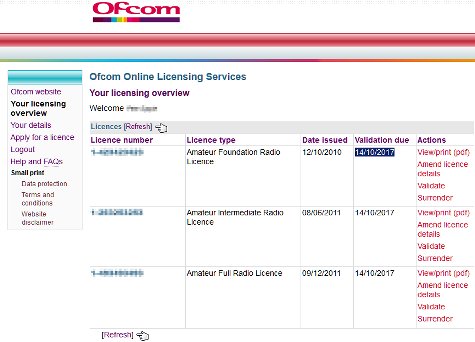
4. Once you press Validate on a licence, you will be given the option to view the licence details and either amend the details, or confirm that the details are correct.
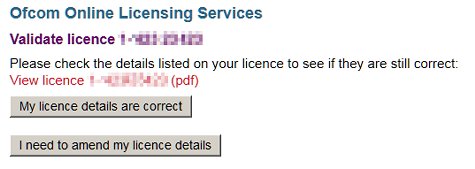
That’s it. Easy as that, and something you should do at least every 5 years.
If you experience difficulties or need assistance in processing your licence online, please call Ofcom on 0300 123 1000 or 020-7981 3131.
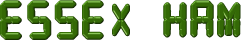

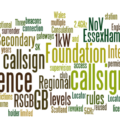


I tried to register, but “it” said that I was ALREADY REGISTERED. I have since “given up”
GW3WSU.
I had similar problems, so I phoned OfCom, they were only too pleased to help, and I have now renewed.
Having the same problem,but I am looking a new licence! Also site was down for maintenance for half a day totally ridiculous this has happened before with my elder sister too they need too get a better website. I am only 10 and I could do a better website the navigation on it is dire.
Greetings! I’ve been following your site for a long time now and finally got thee
brzvery too go ahead and give you a shout out from Lubbock Tx!
Just wanted to say keep up the great job!
I obtained my call sign (G8HOU) in 1973 giving up, but keeping up my licence, in 1986. 12 years ago, I restarted the hobby. Now I read that I should revalidate my licence. At least every 5 years. To do so, I need to do so, by the web. On trying it asked me to tell them my licence number. Of course, I have no longer kept it. So…..how do I revalidate it. Also, as I’ve never done it before this, will my licence have been revoked?
If so, I’ve been operating illegally.
Please, please can you help, as I’d hate to resit the exam again and go through all the prelim licensing!!!
I’m now 70 years old!!
Hi Syd,
Best bet is to contact Ofcom, either by email via their site, or by calling 0300 123 1000 or 020-7981 3131. They will be able to check the status of your licence. It’s normally a straightforward process to get you revalidated. Pete